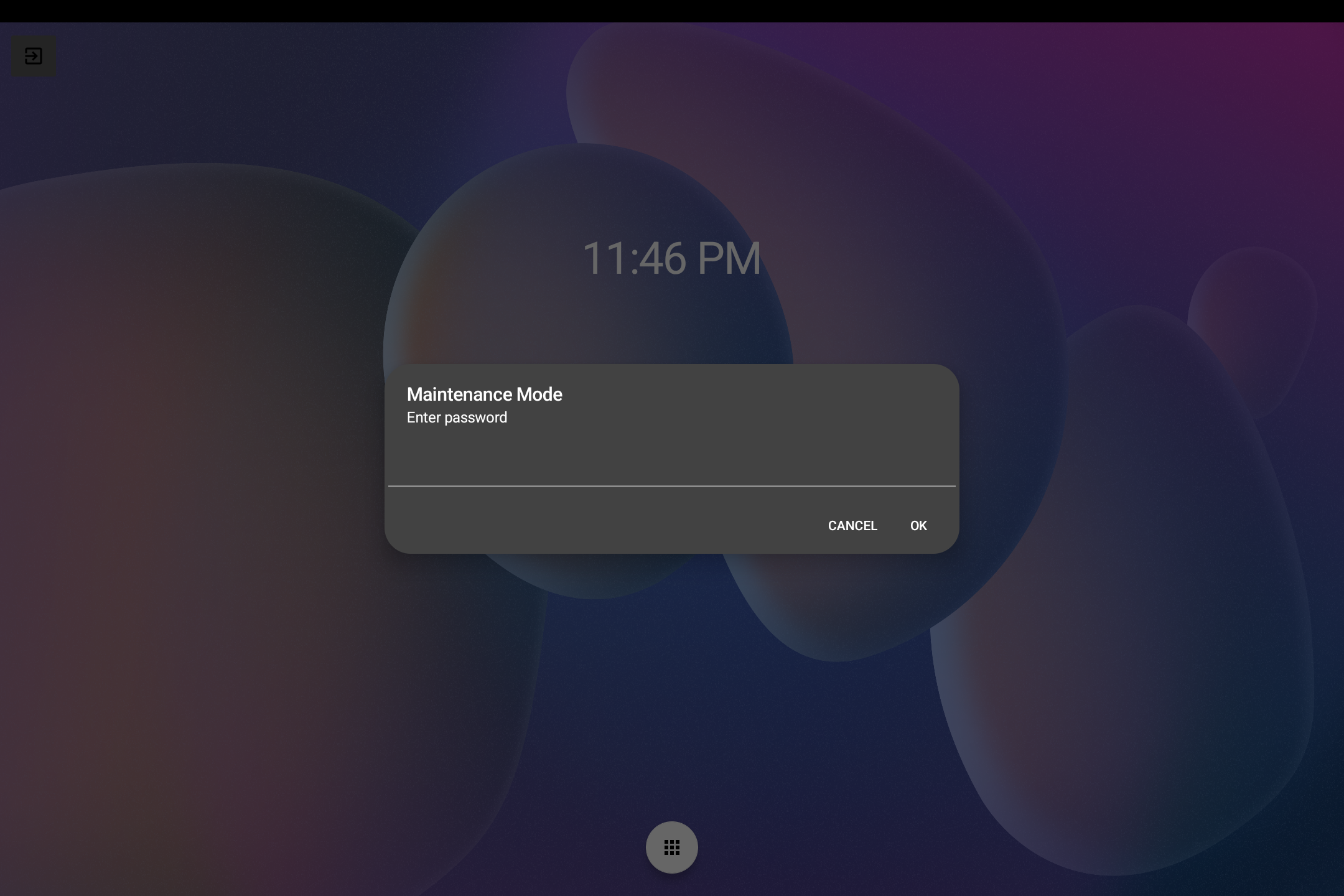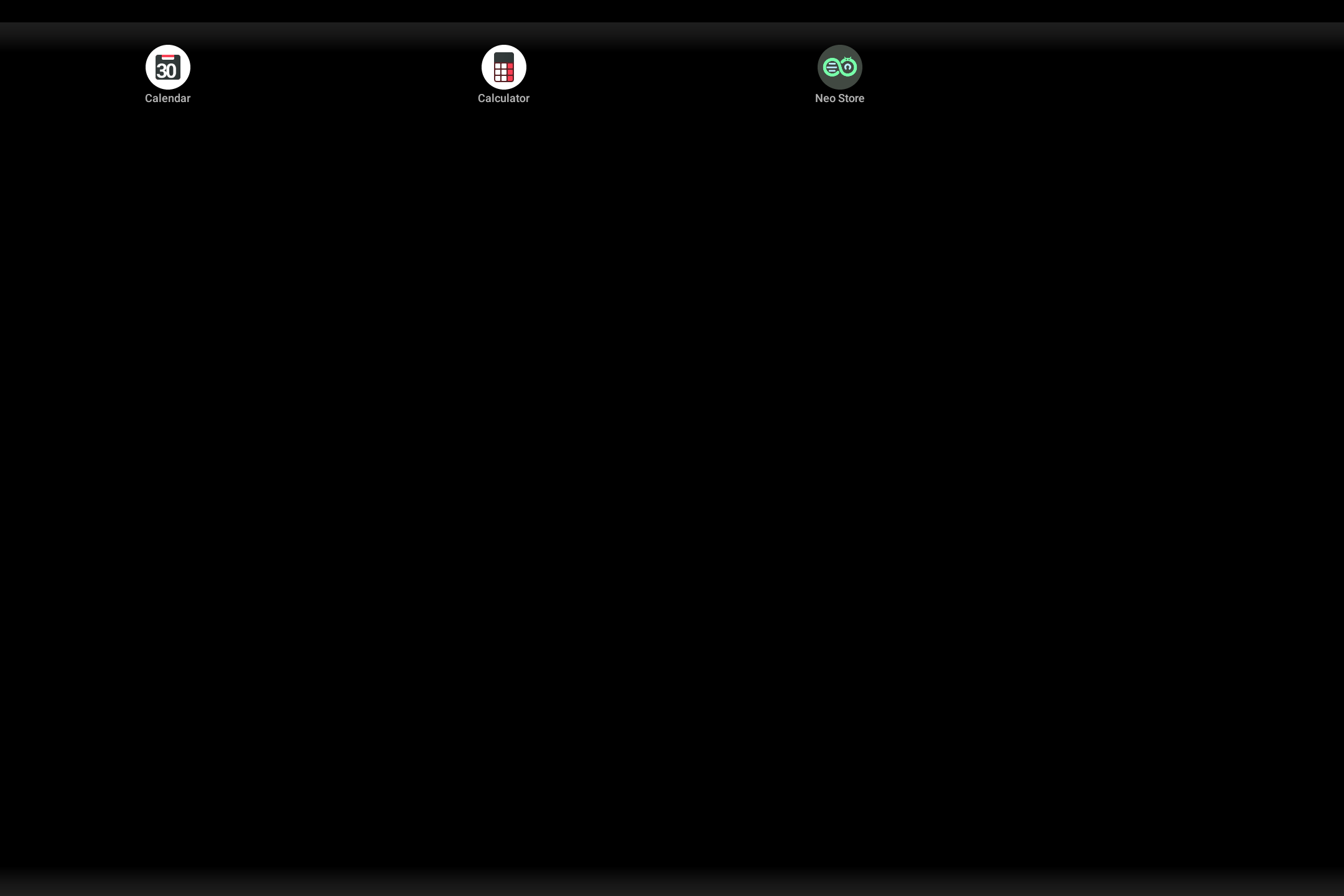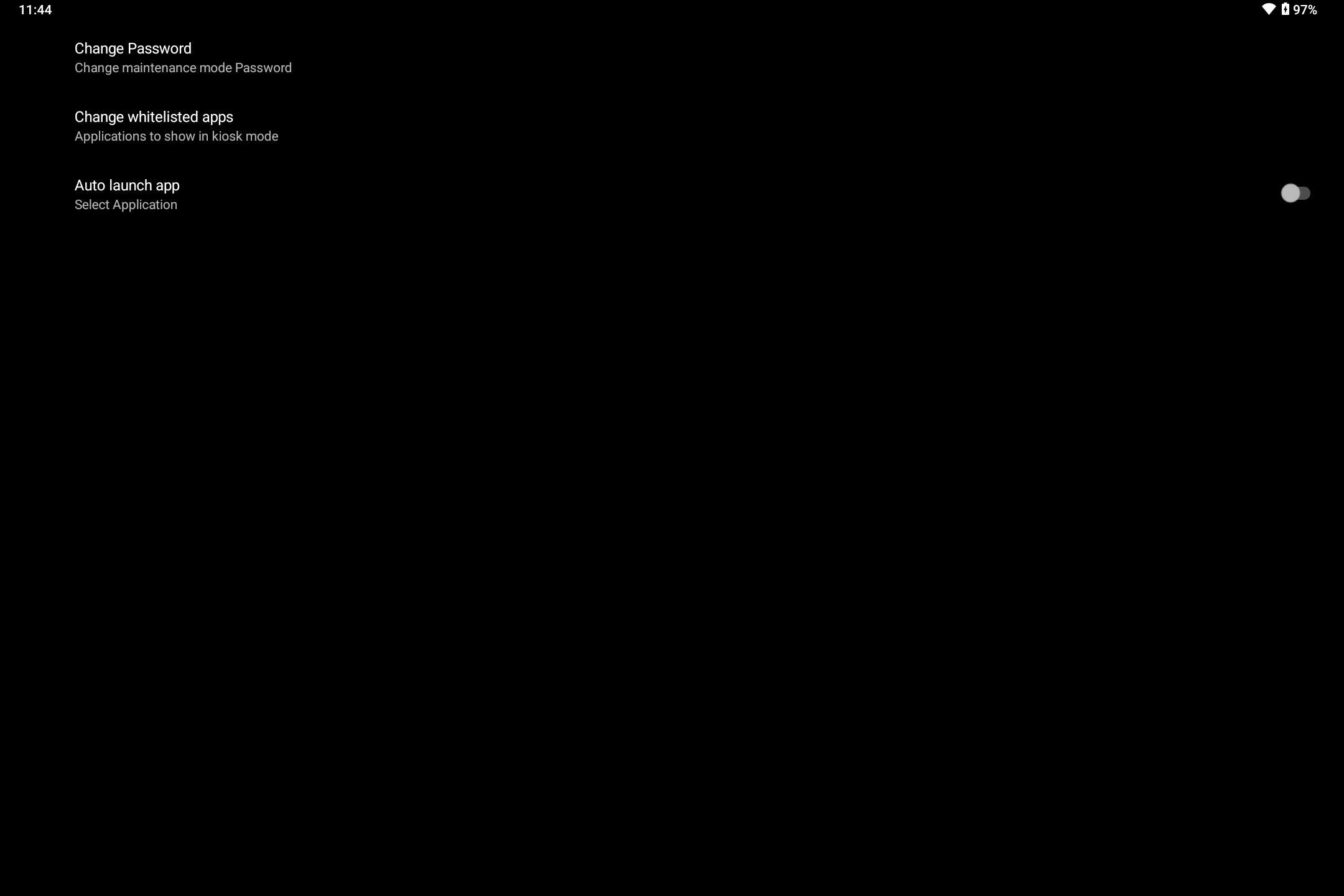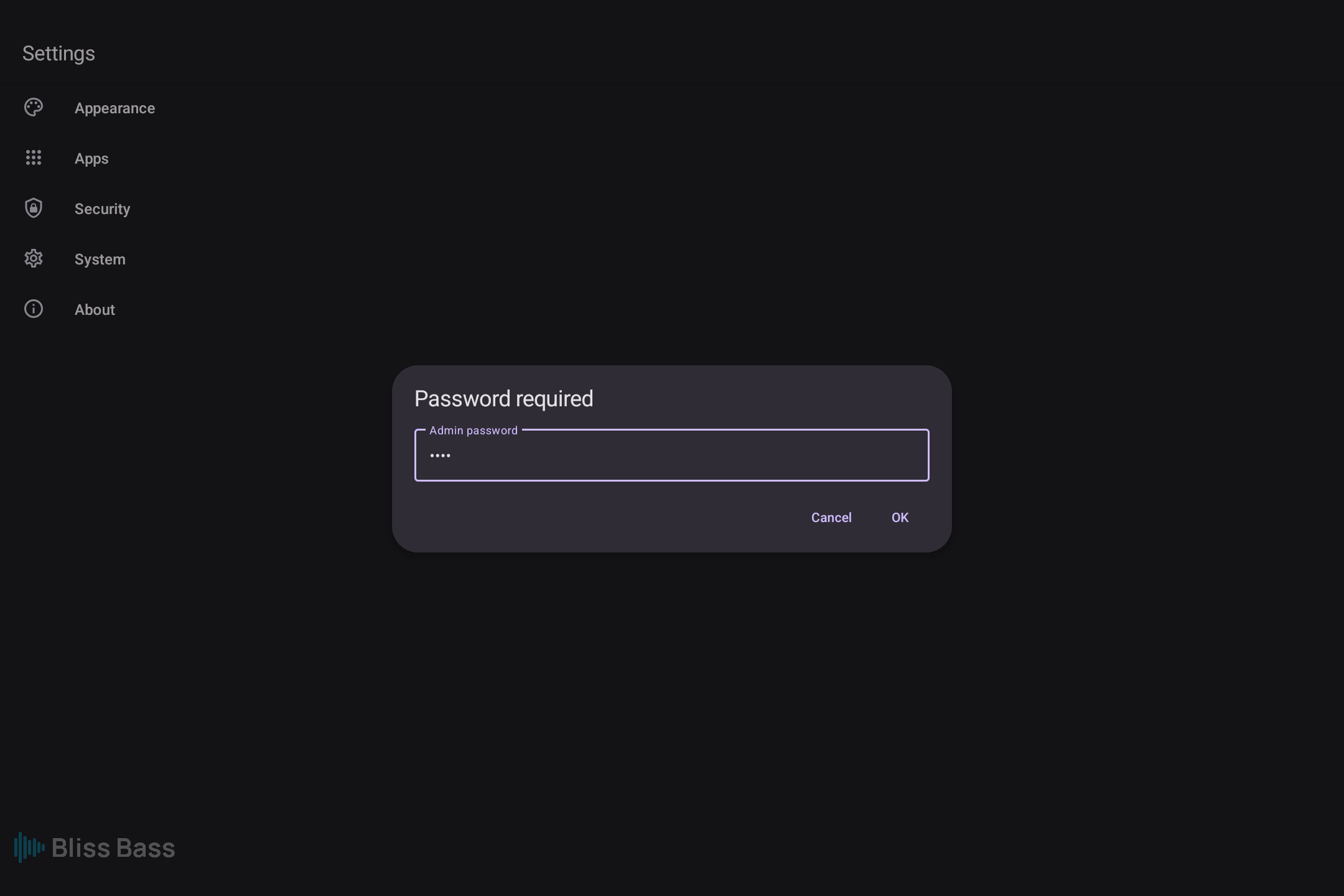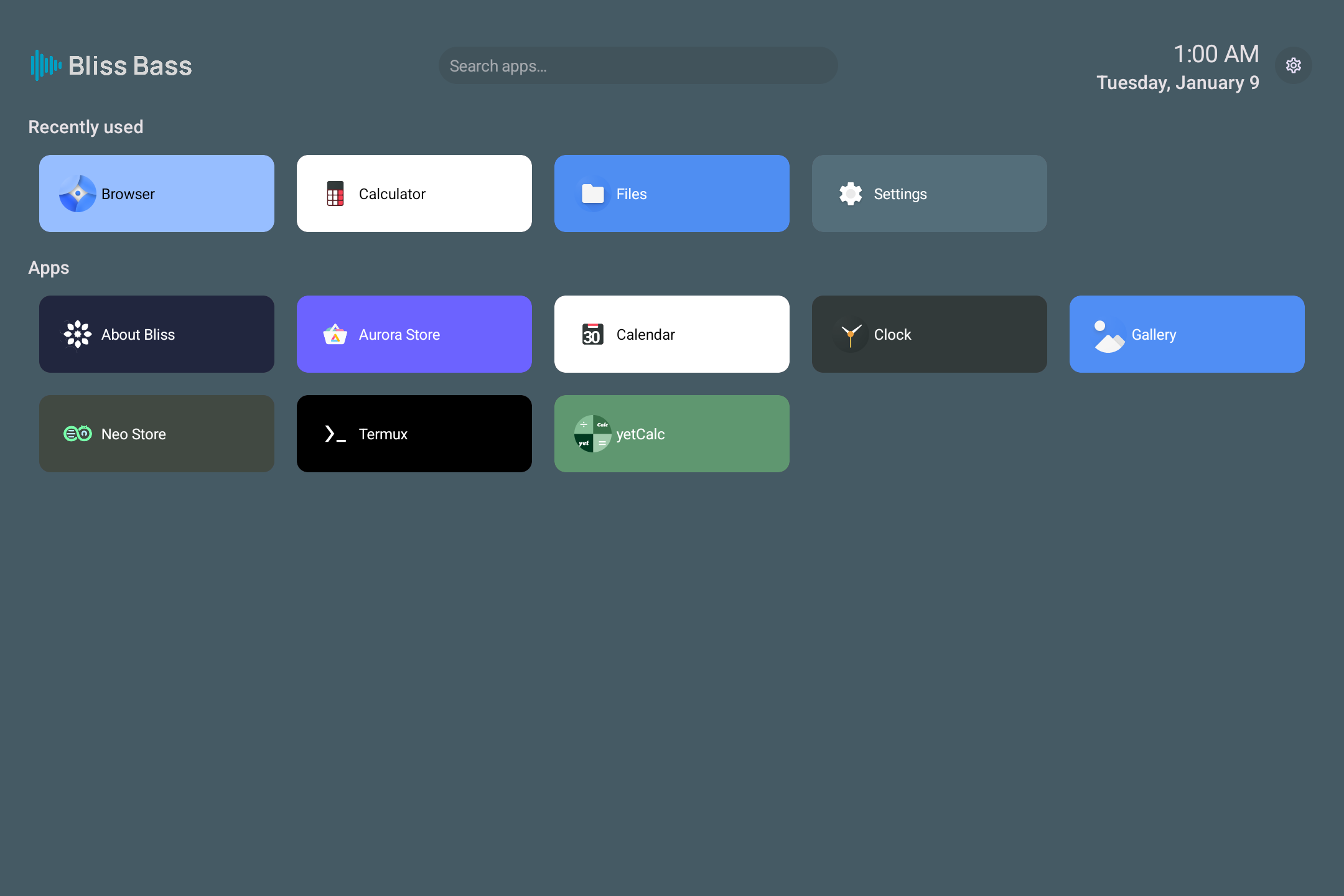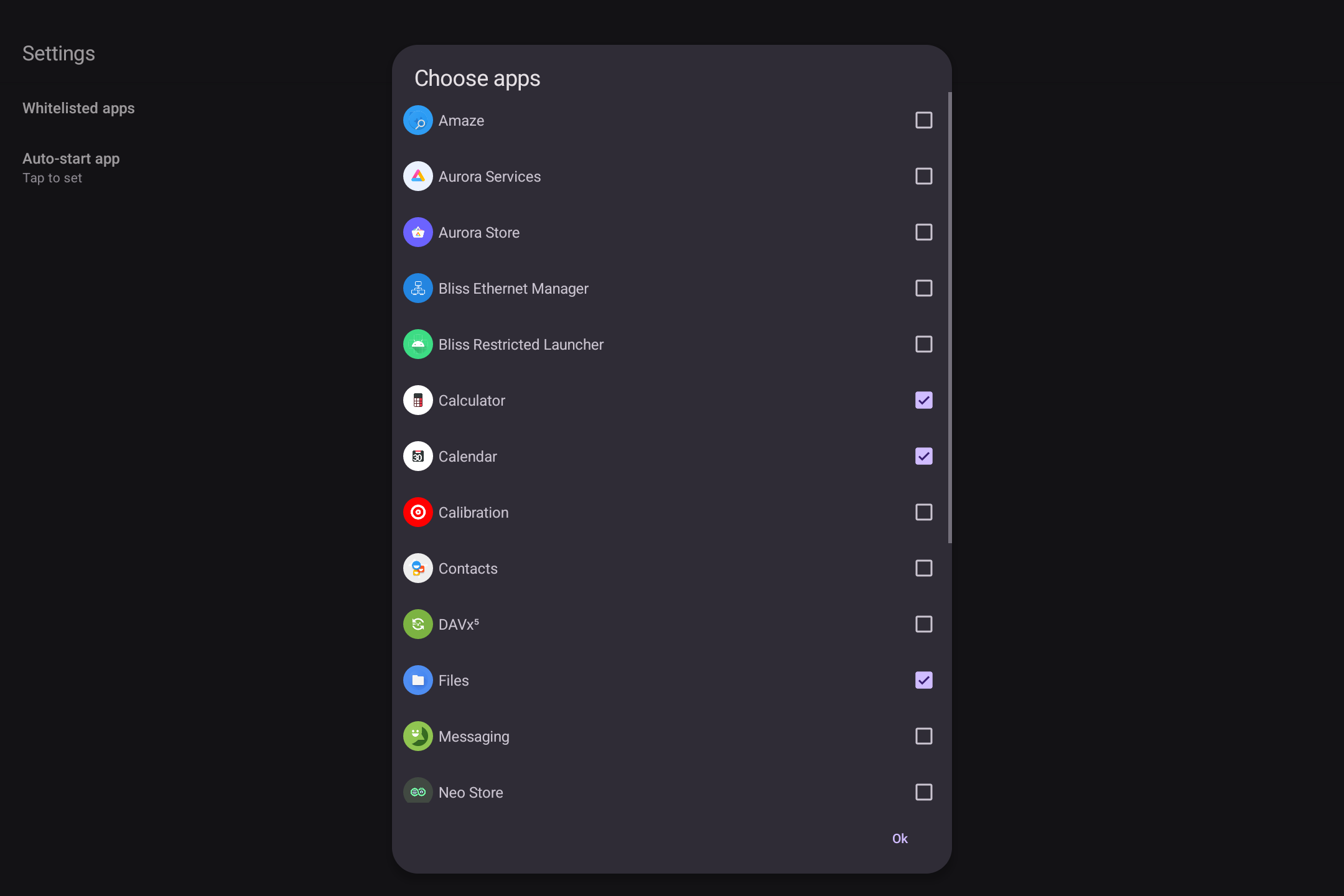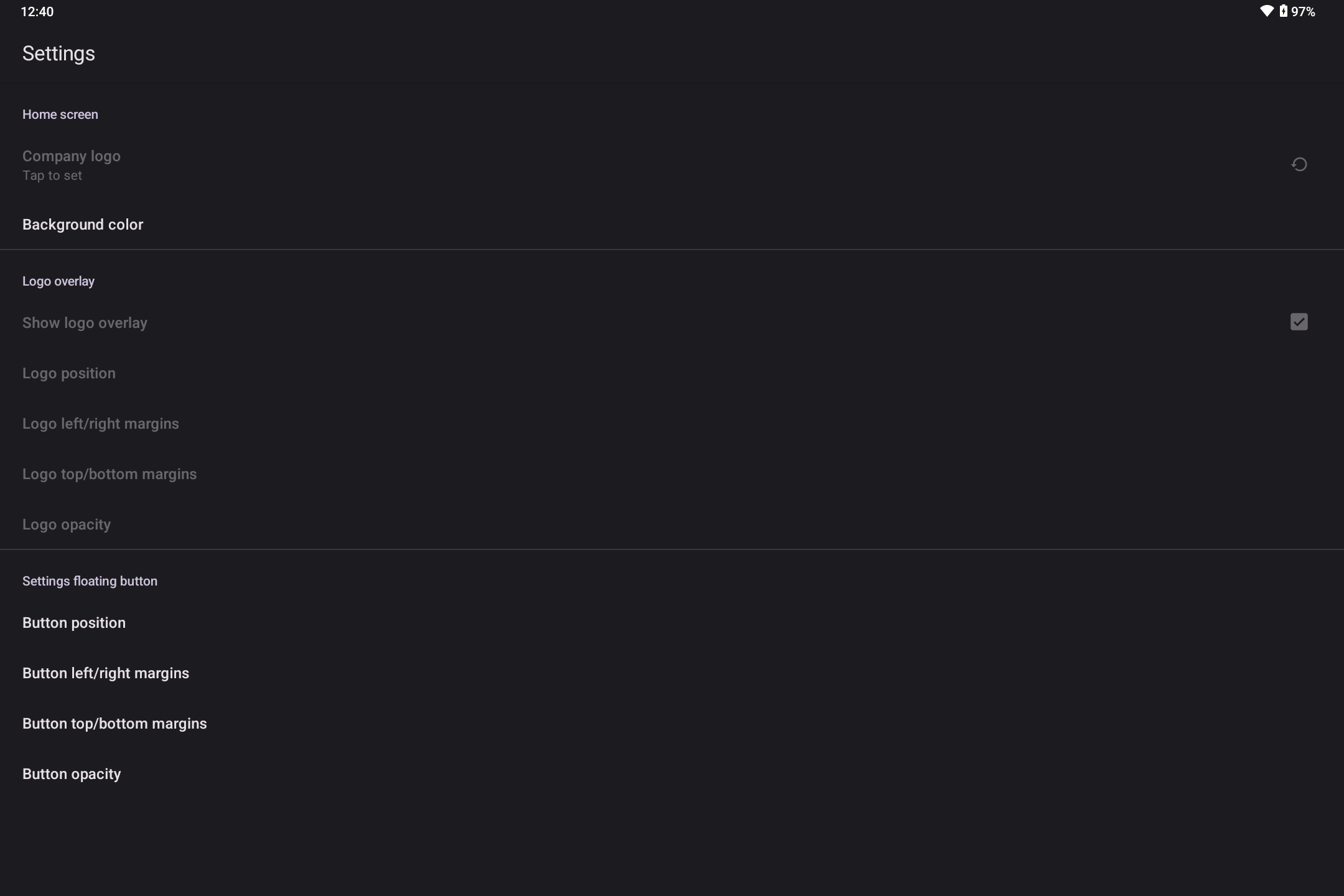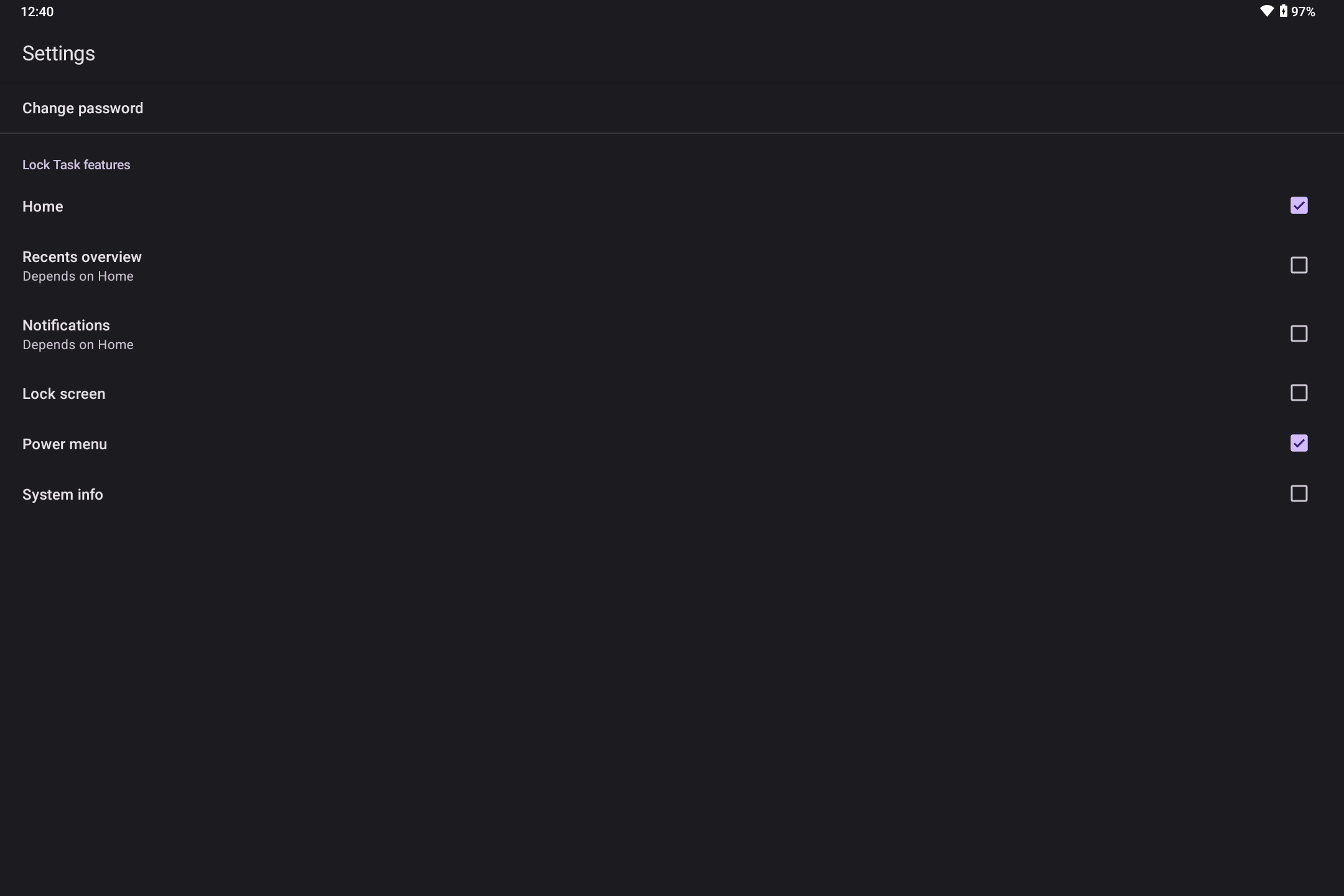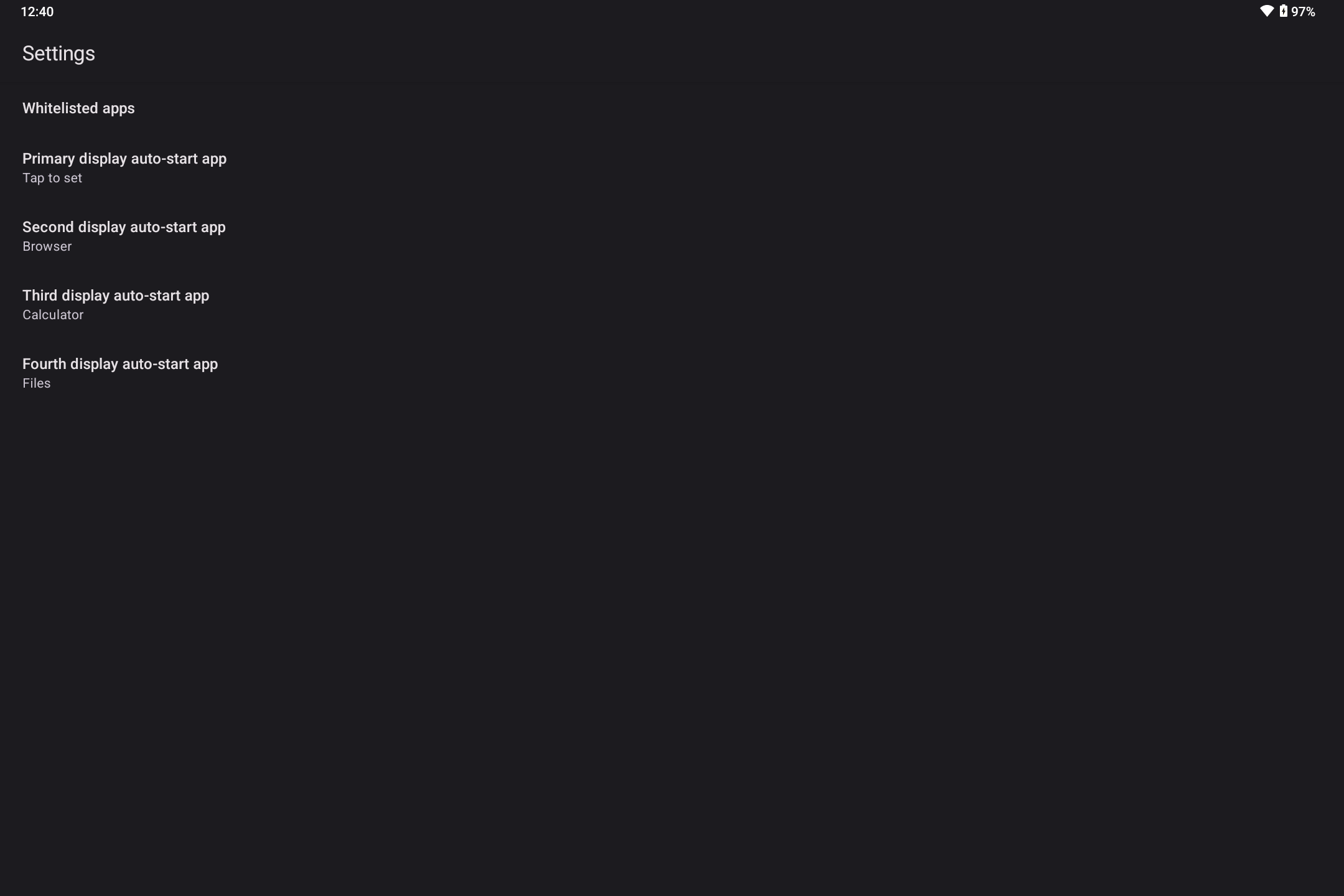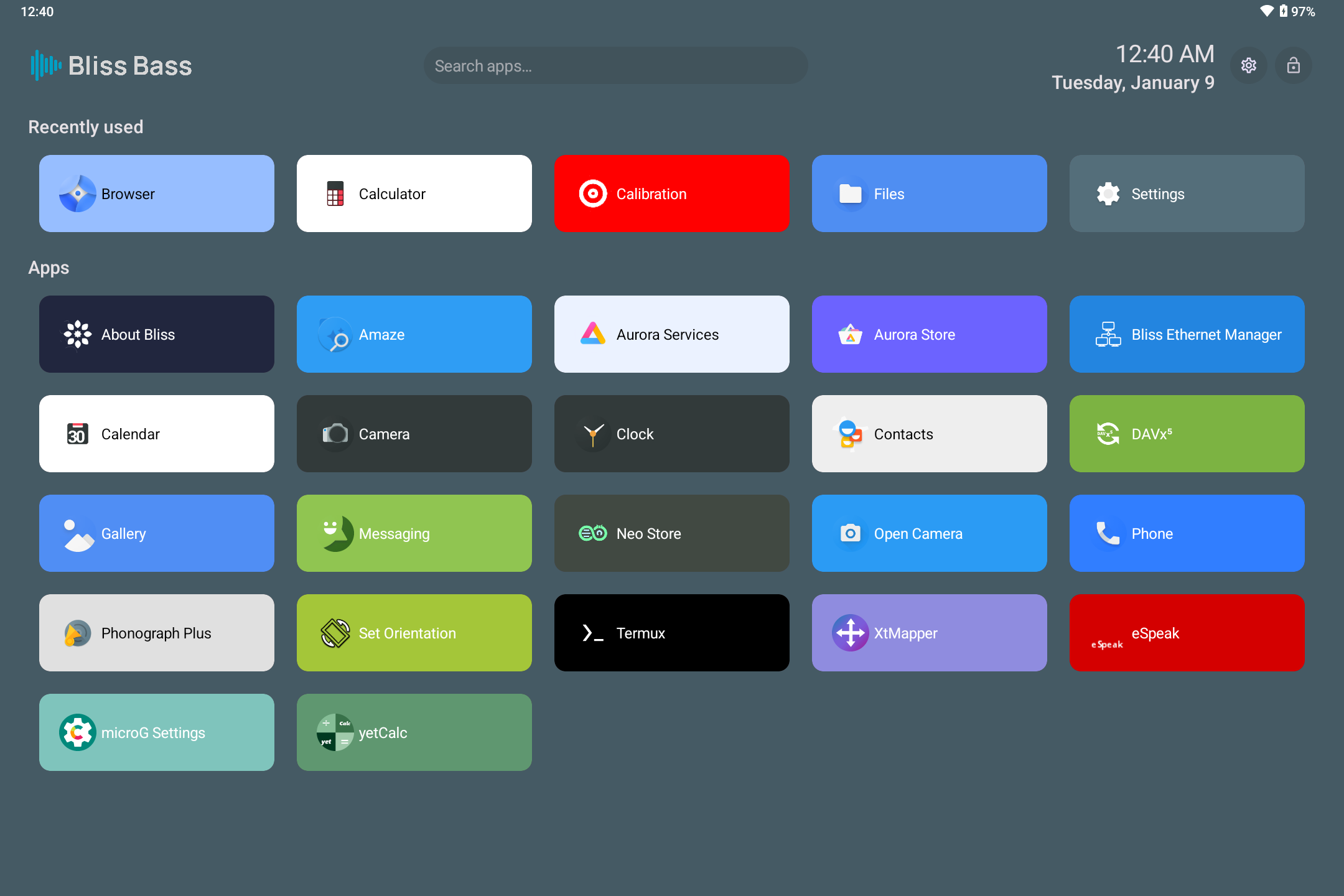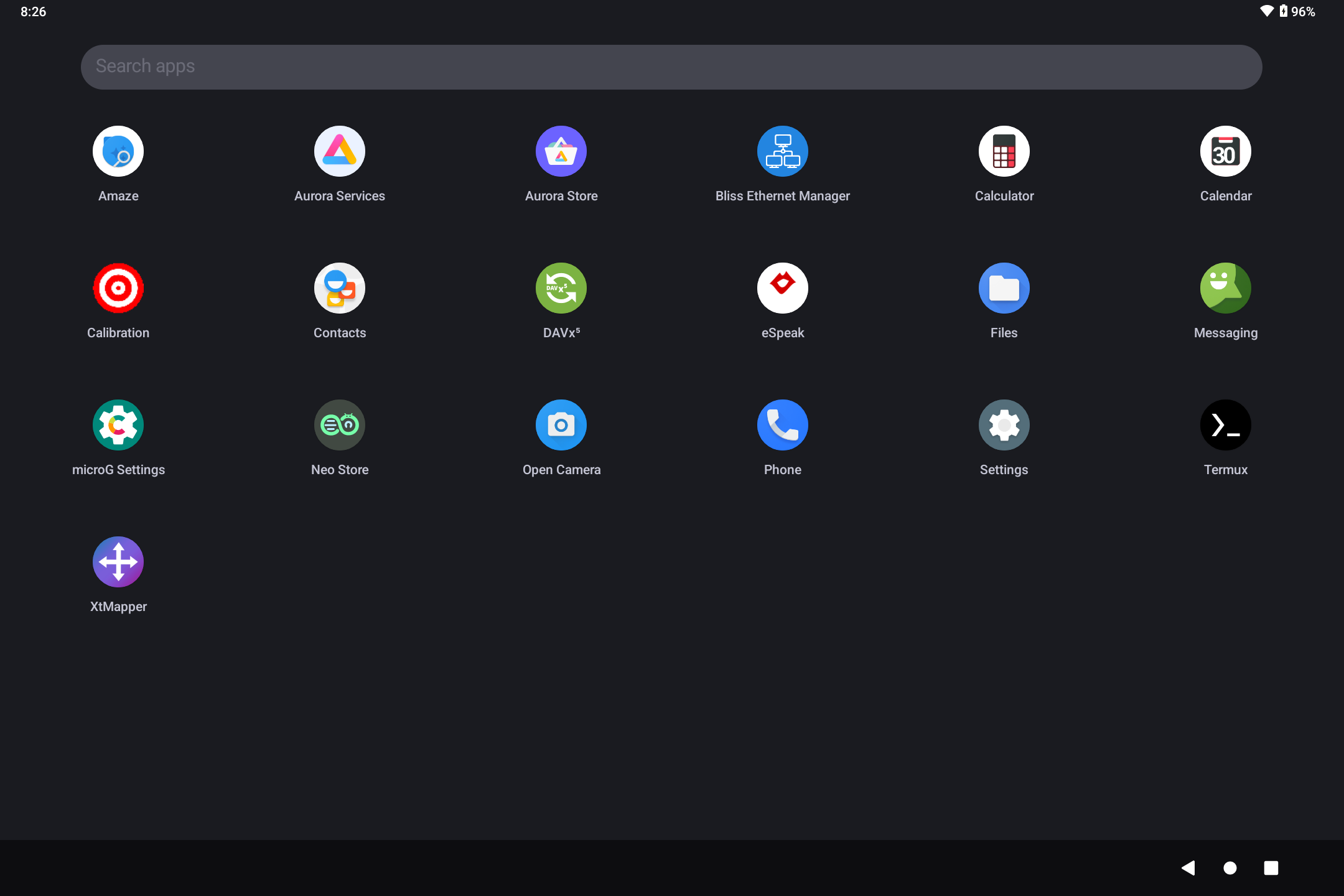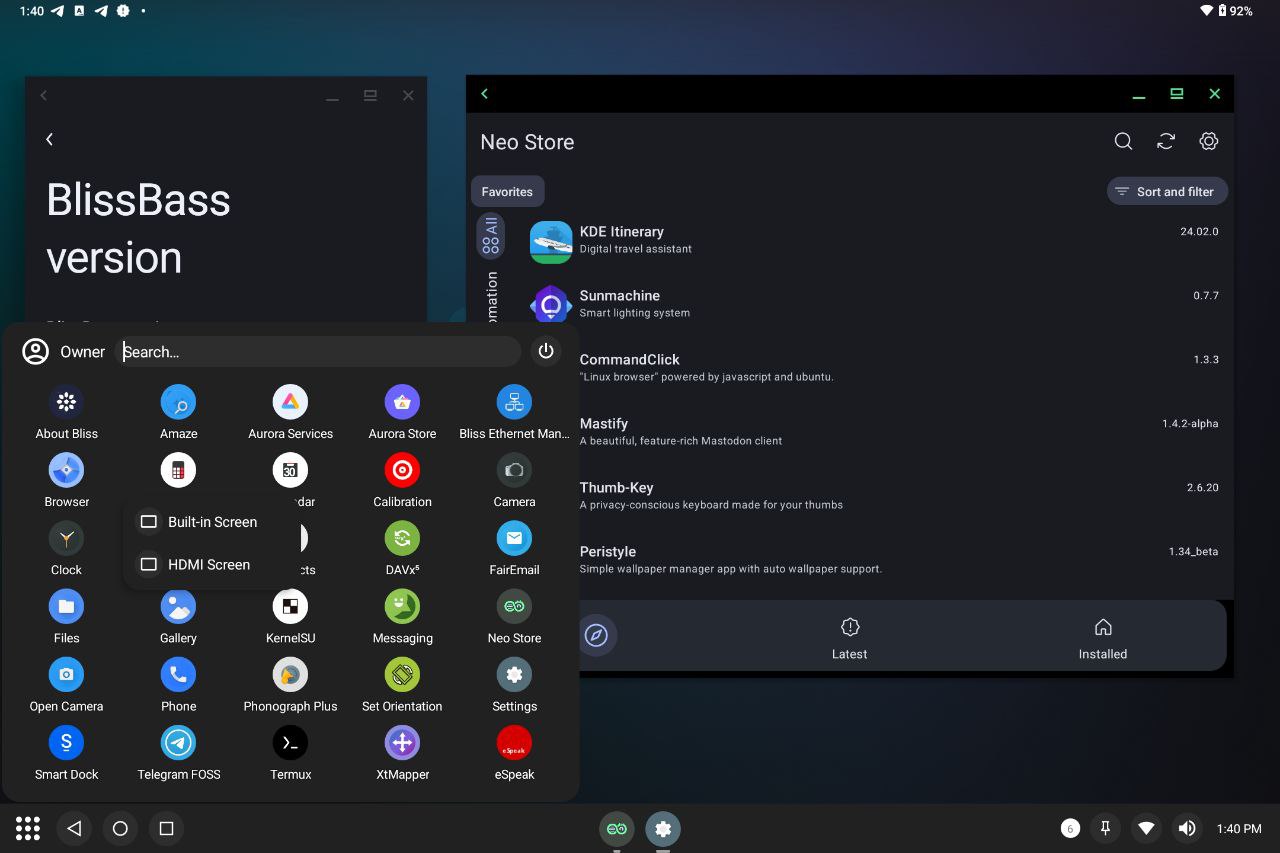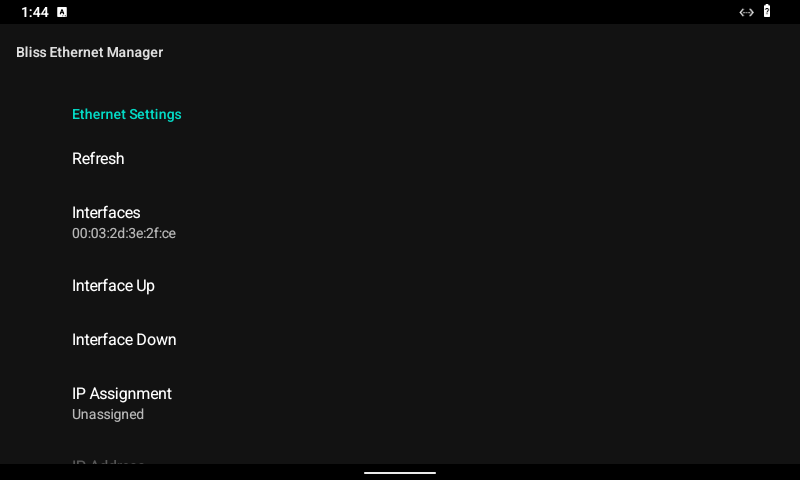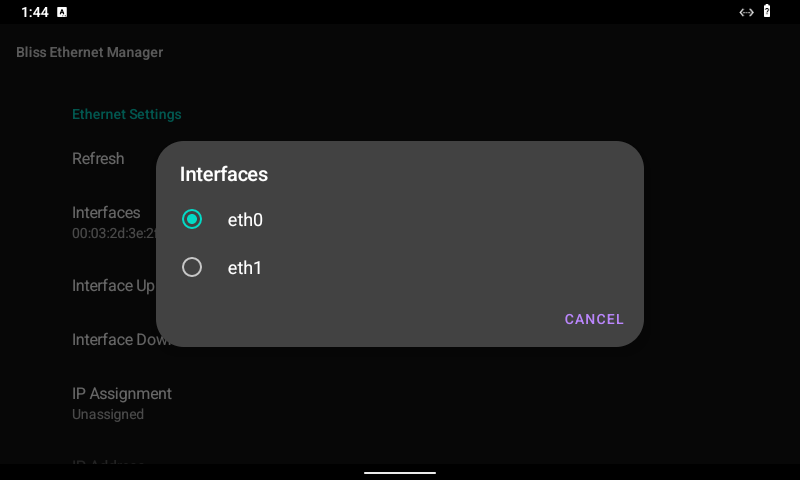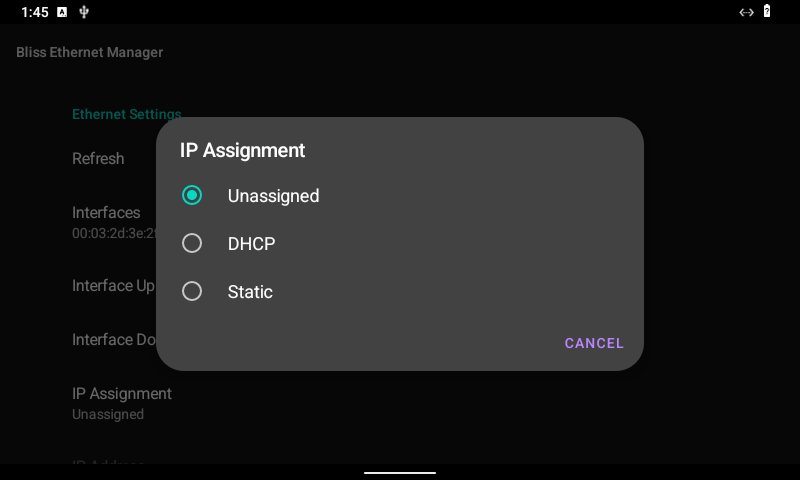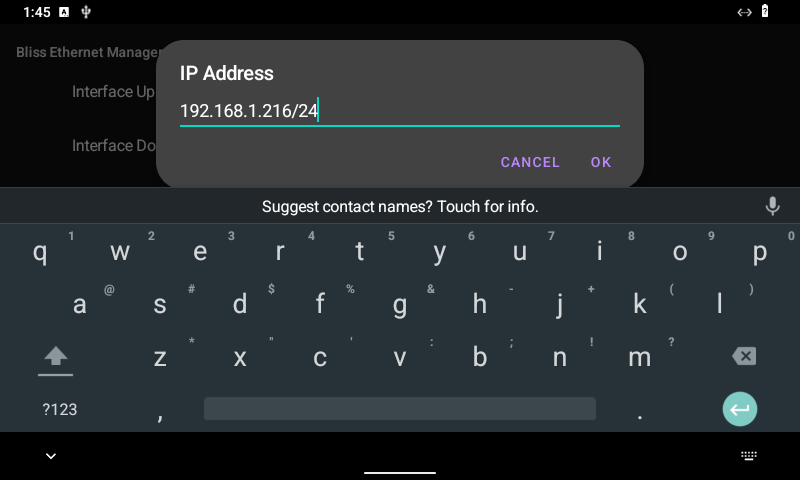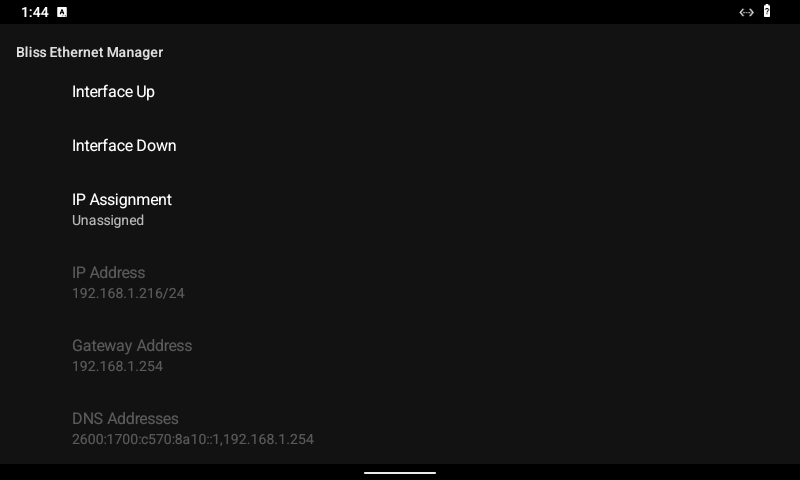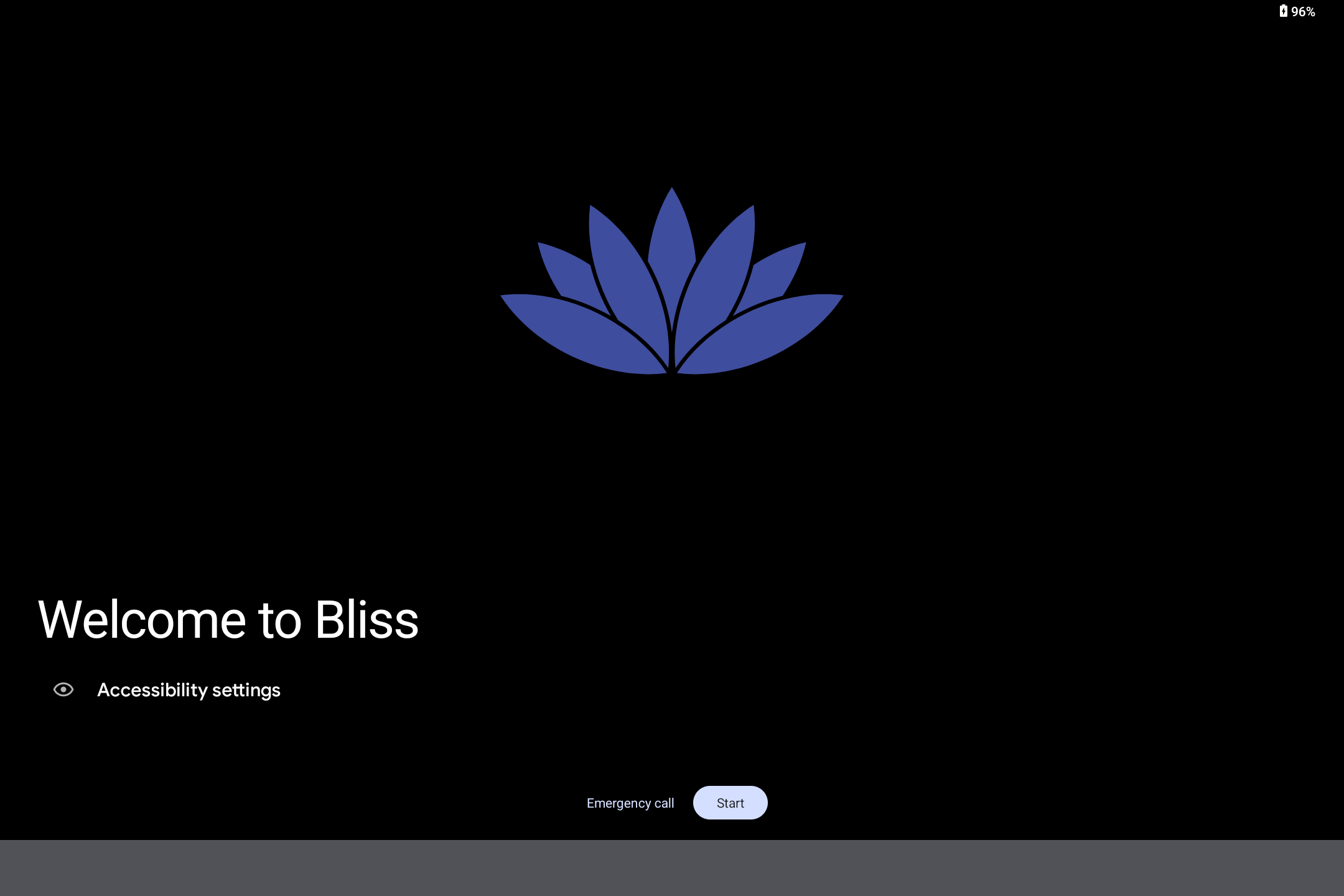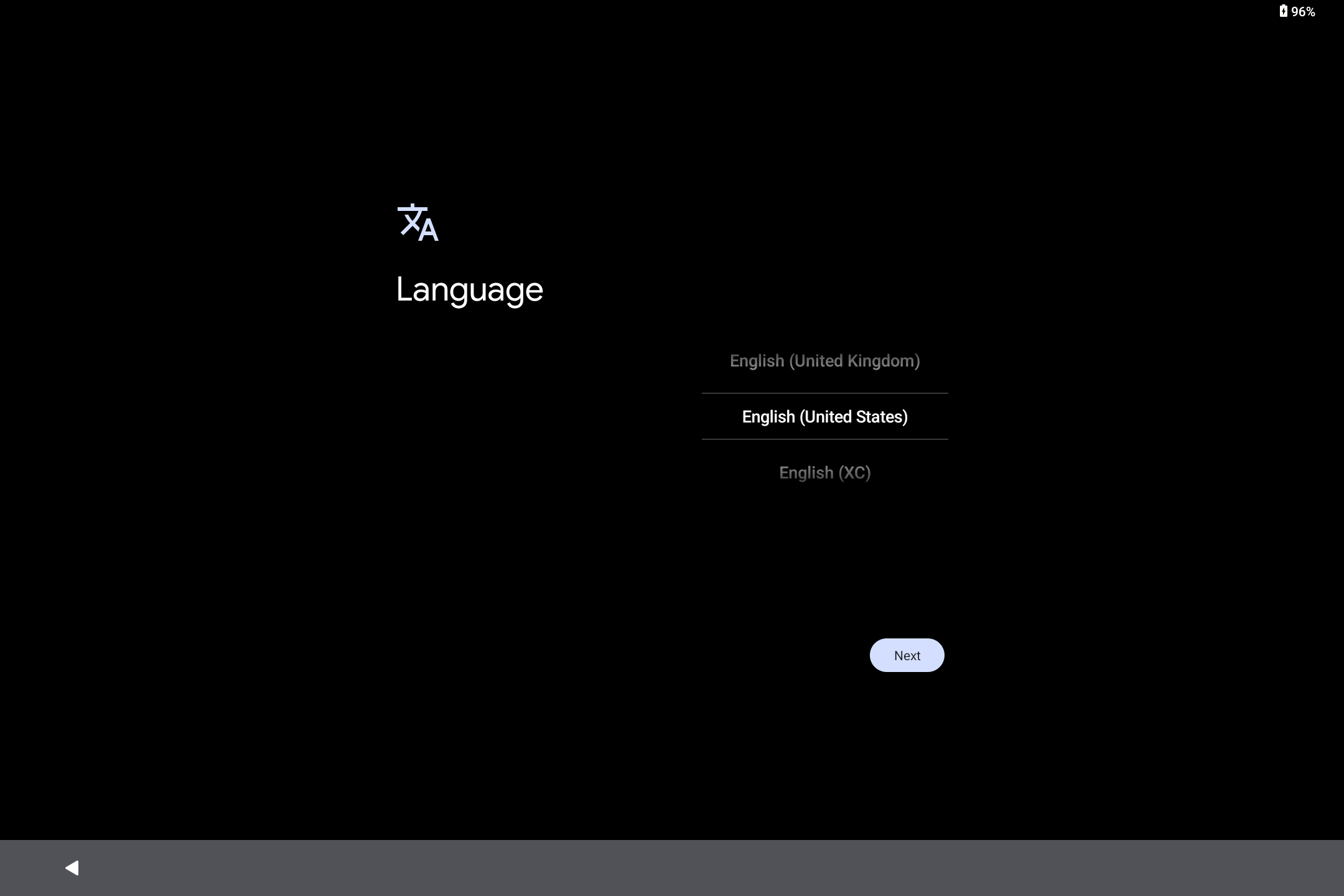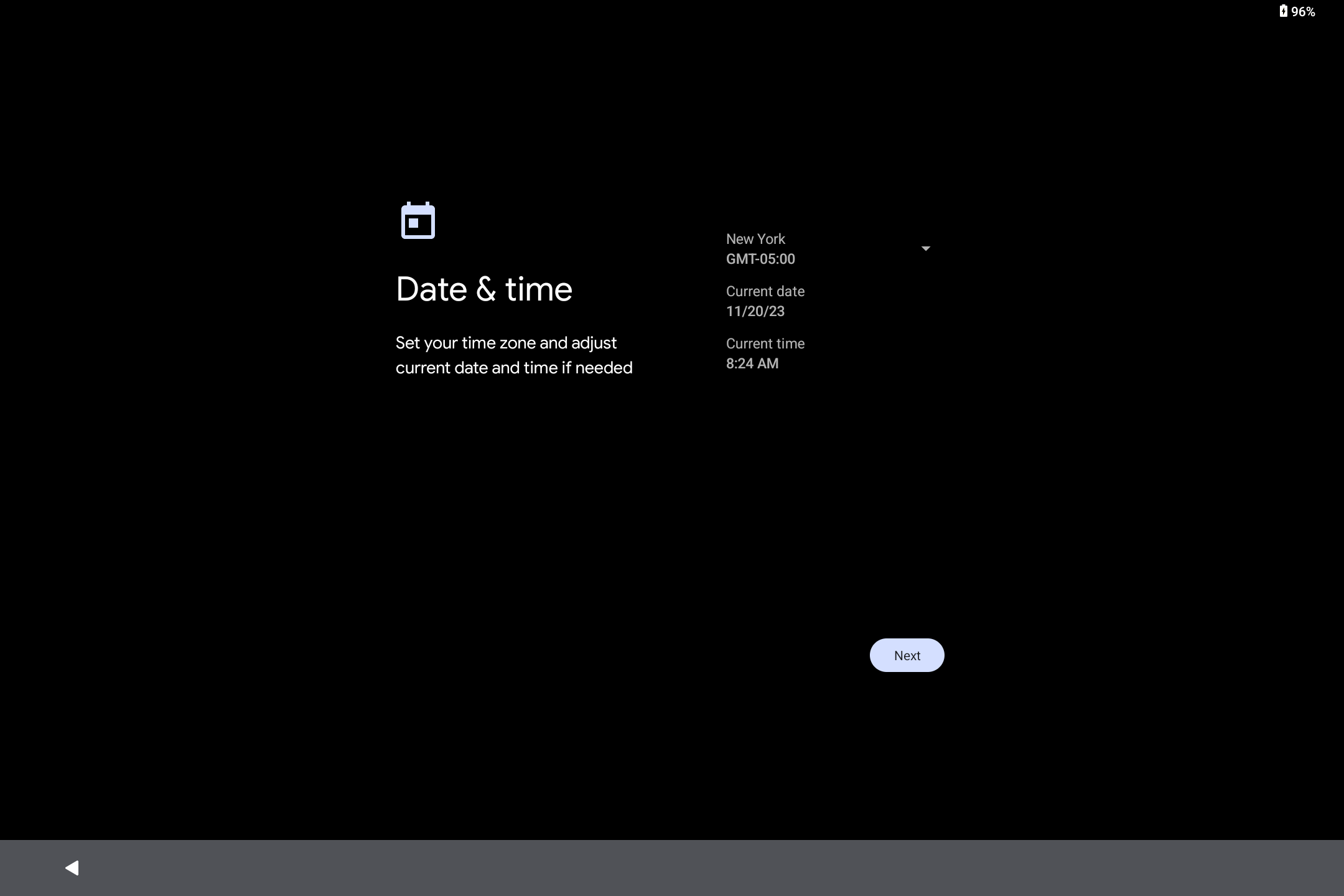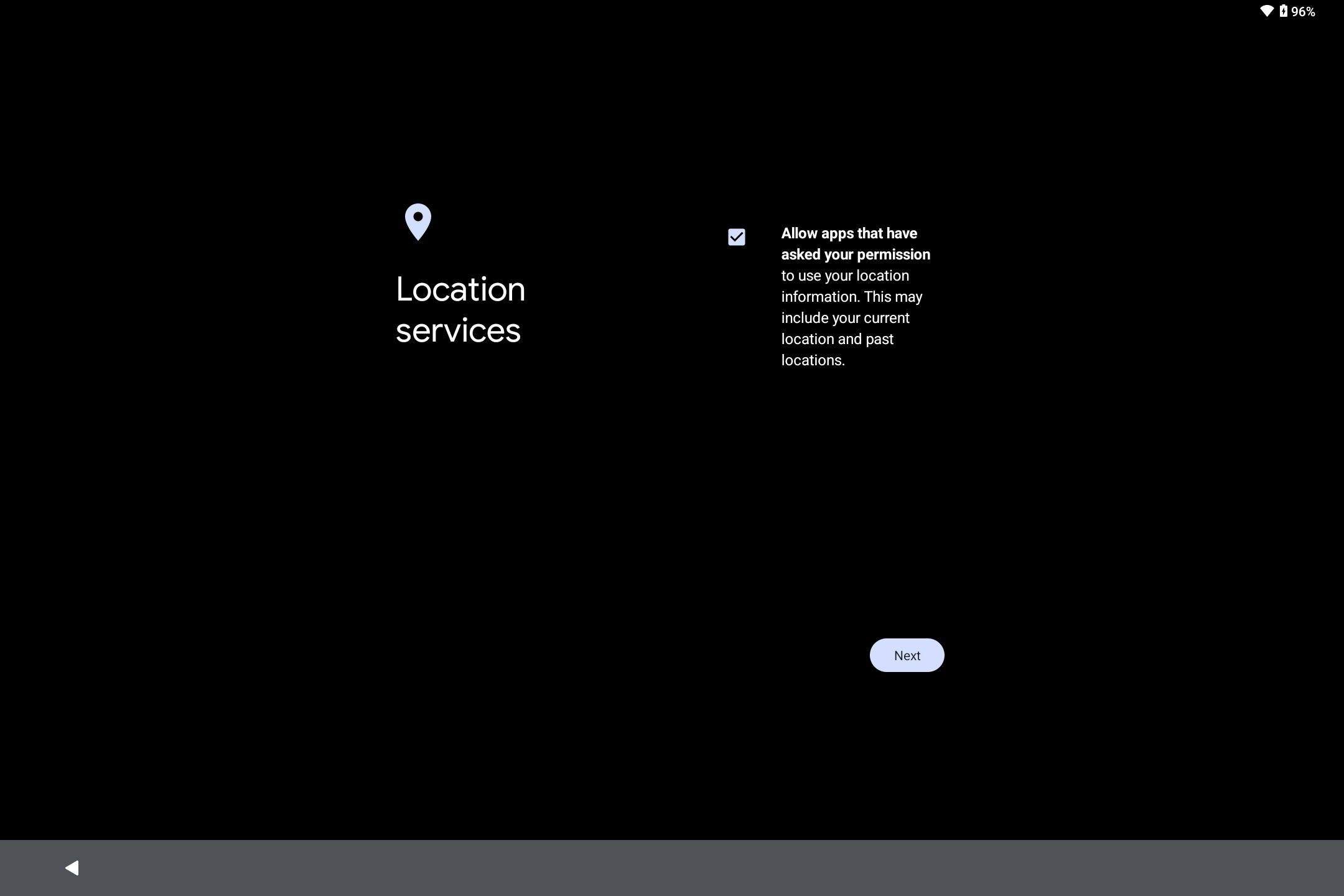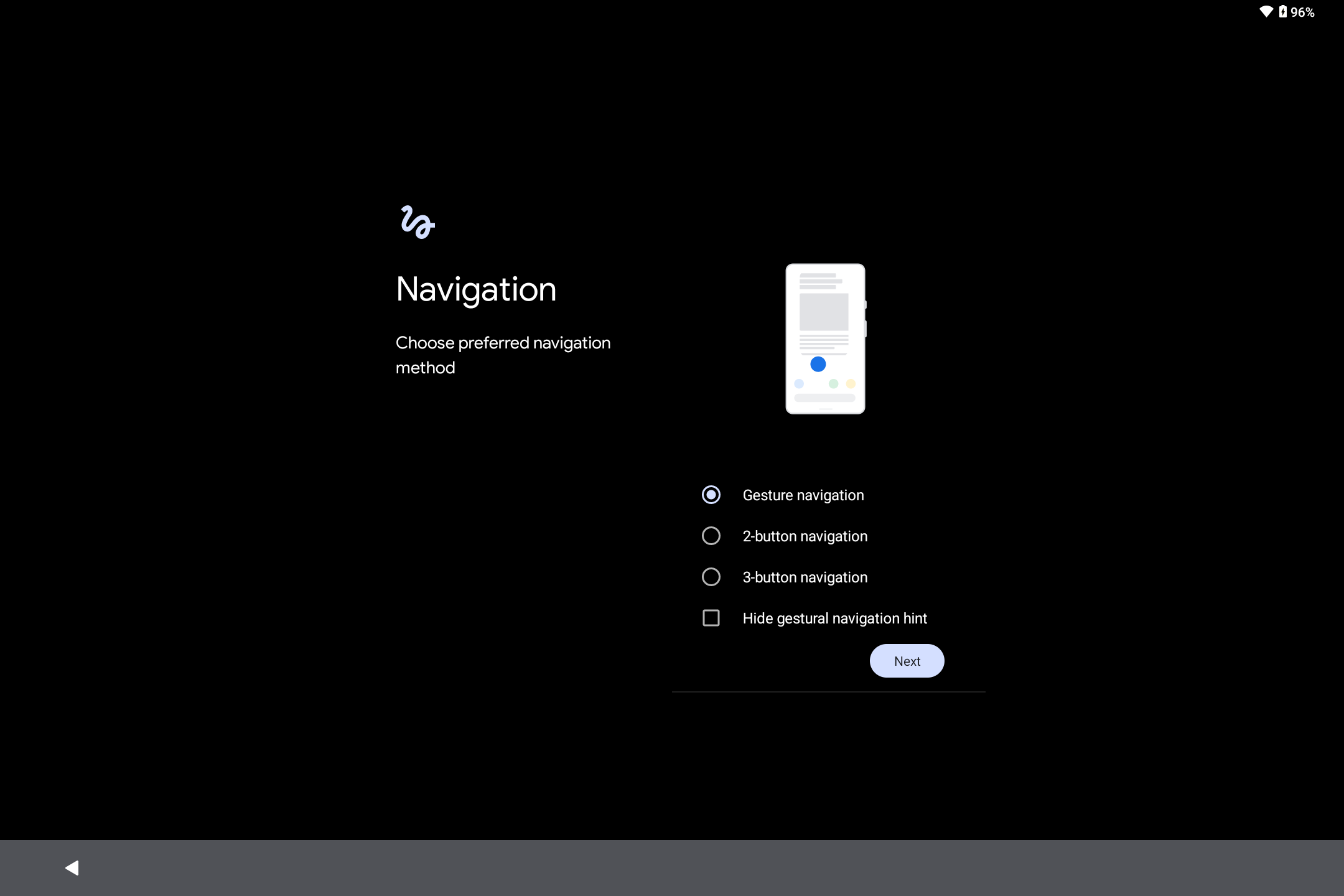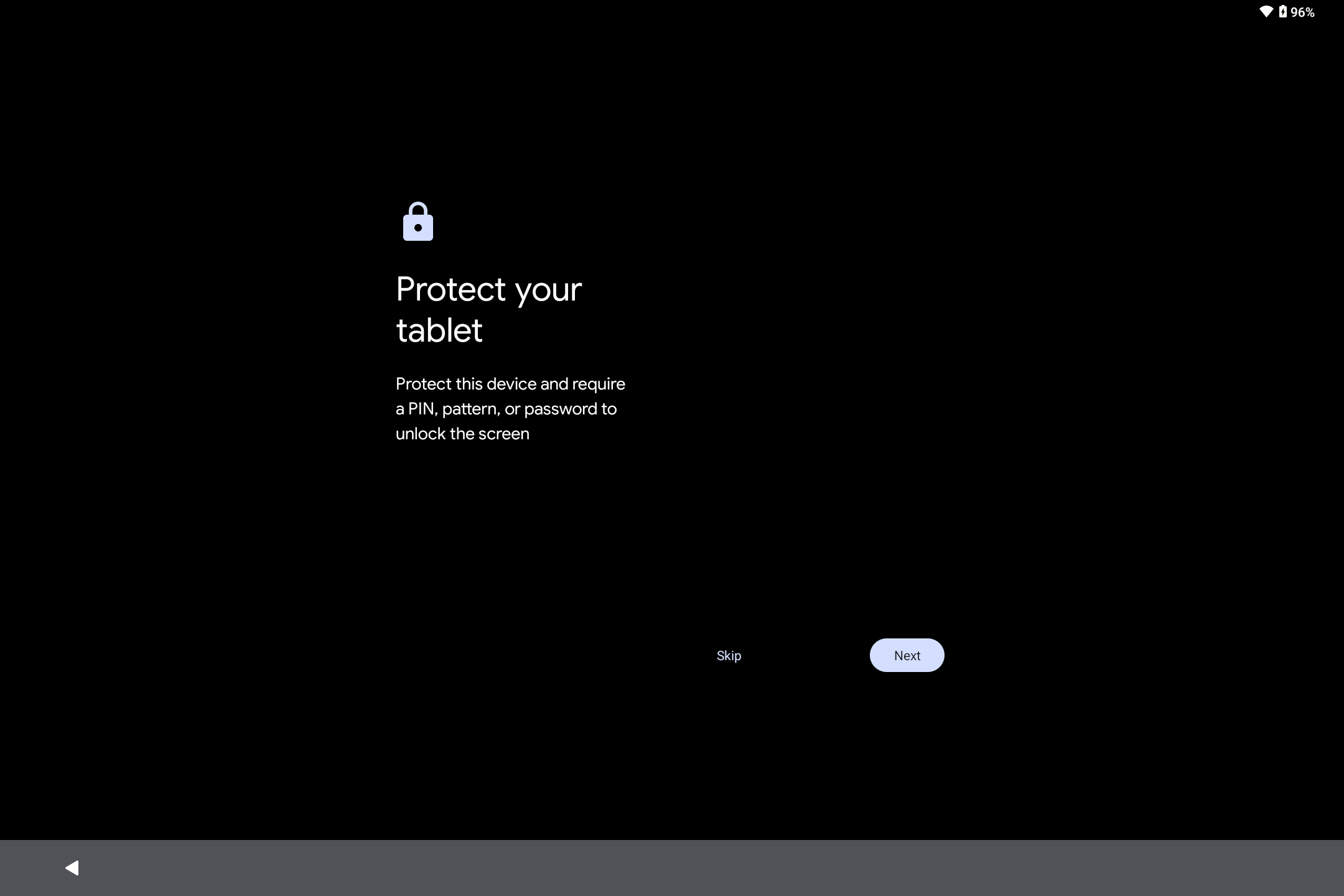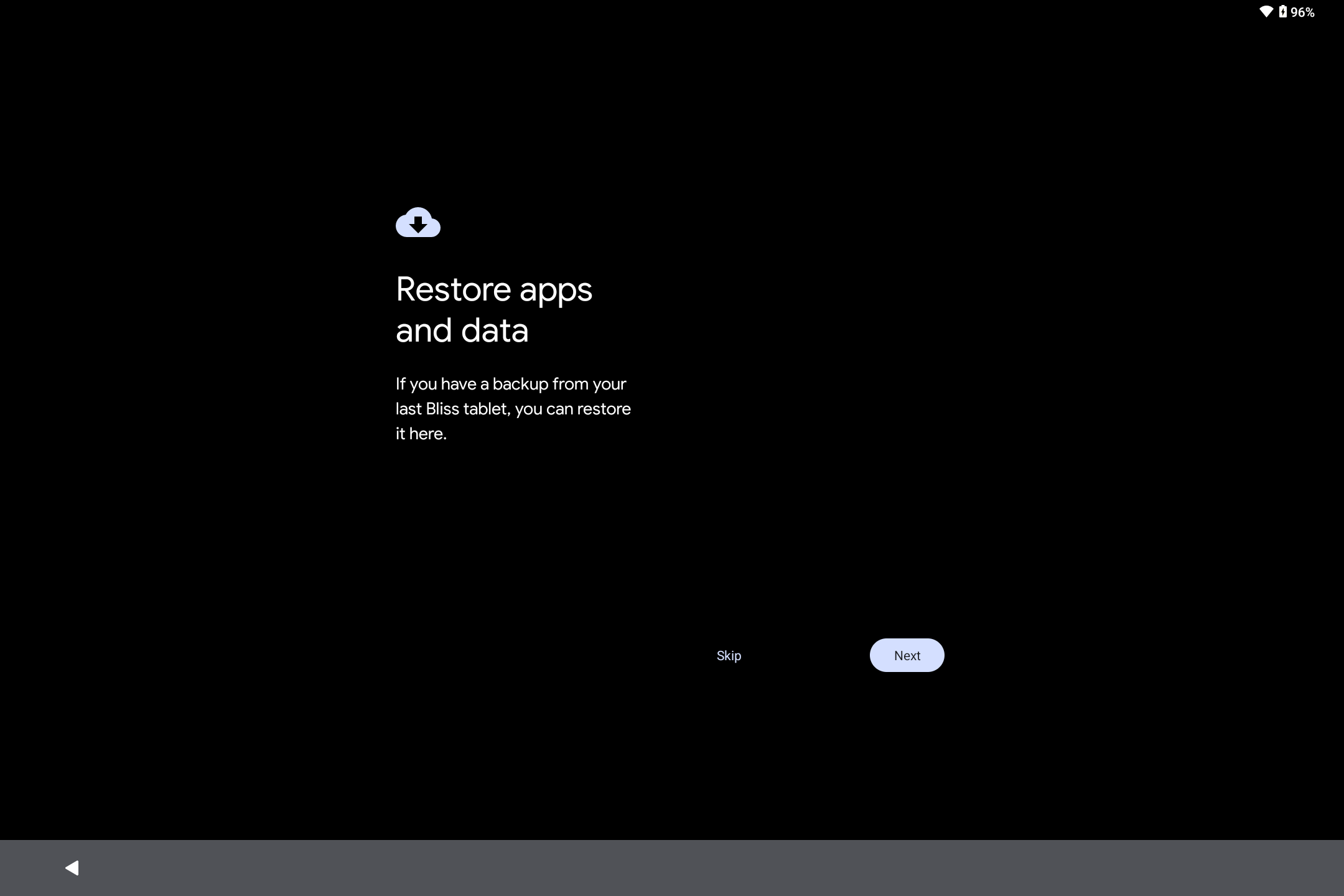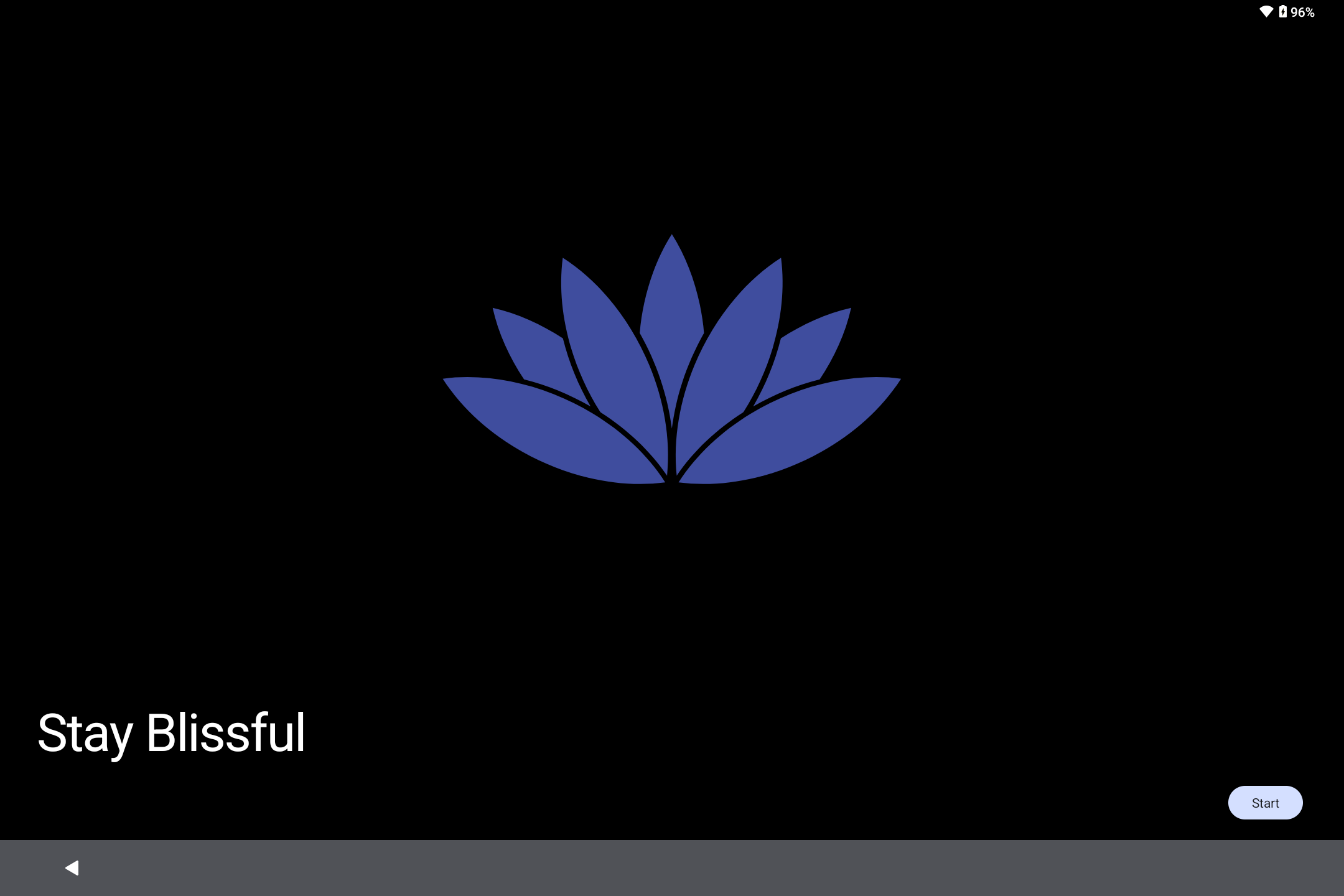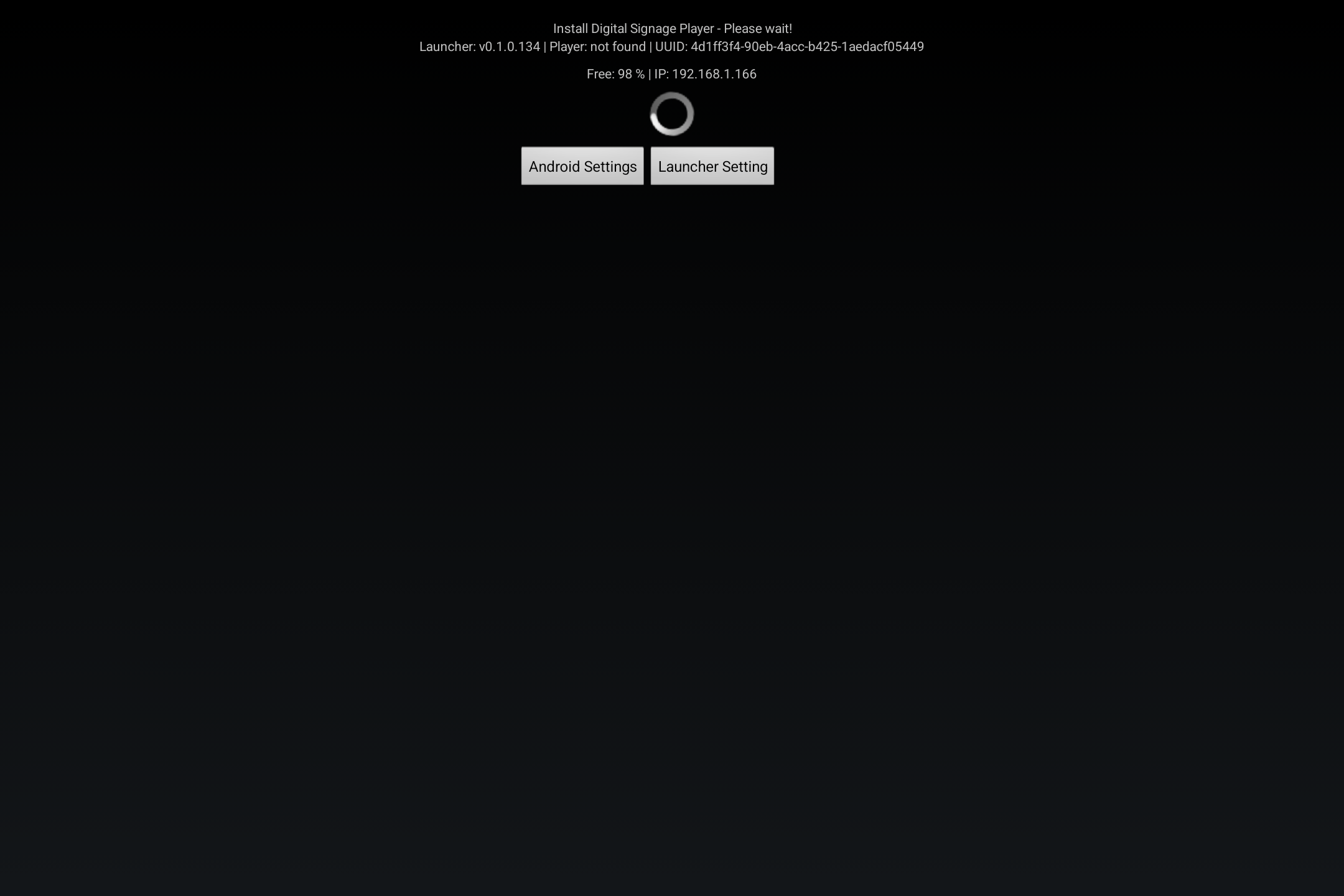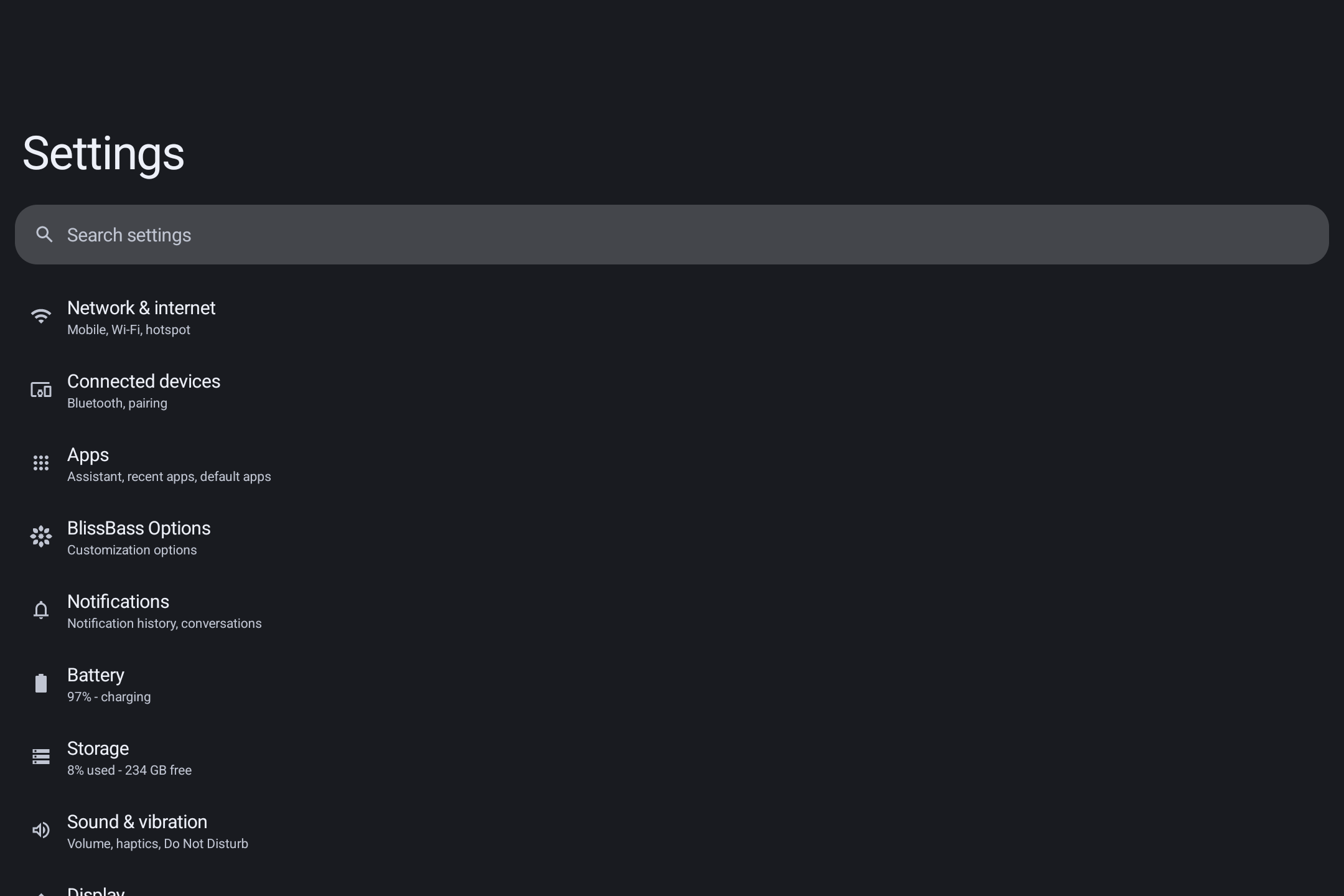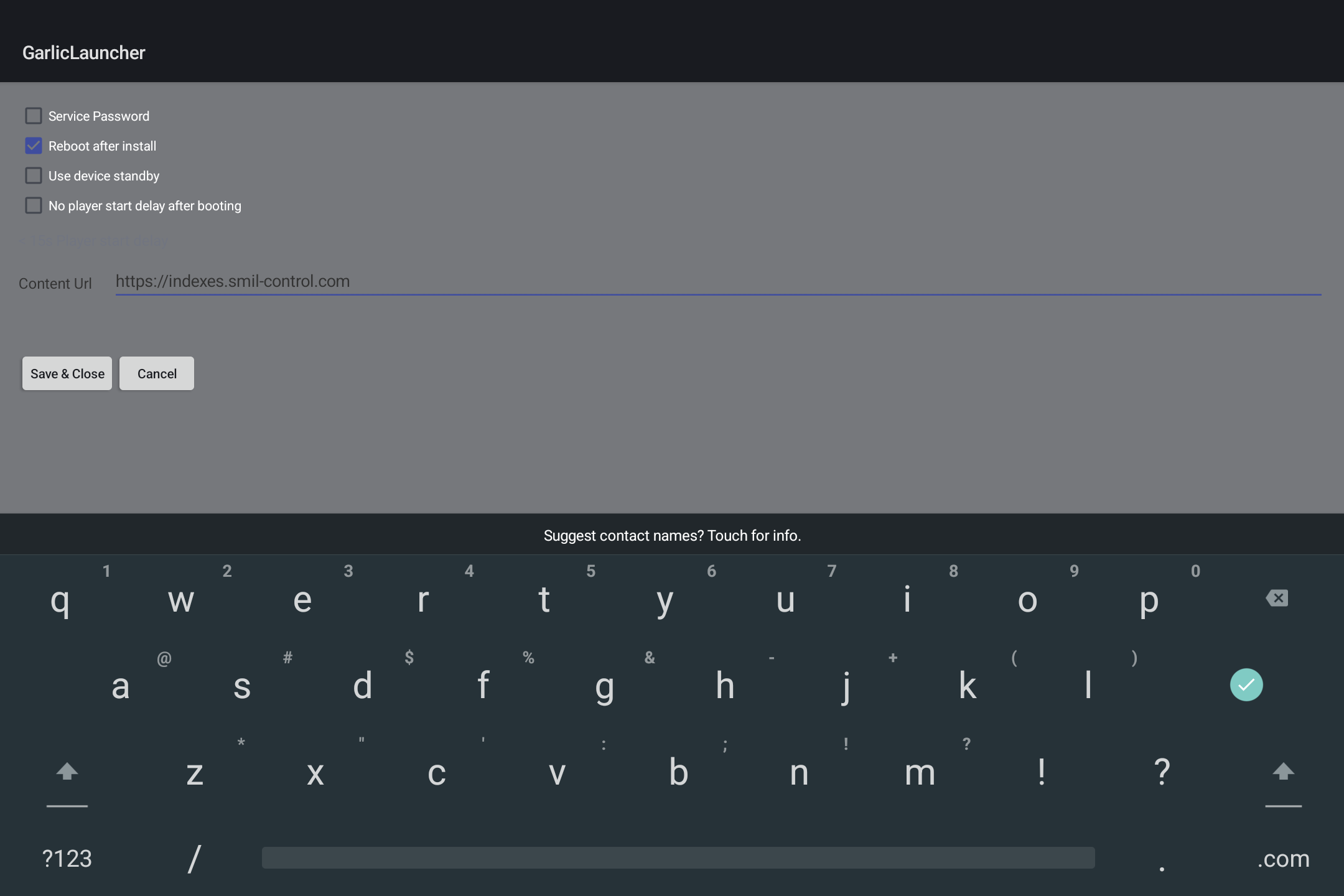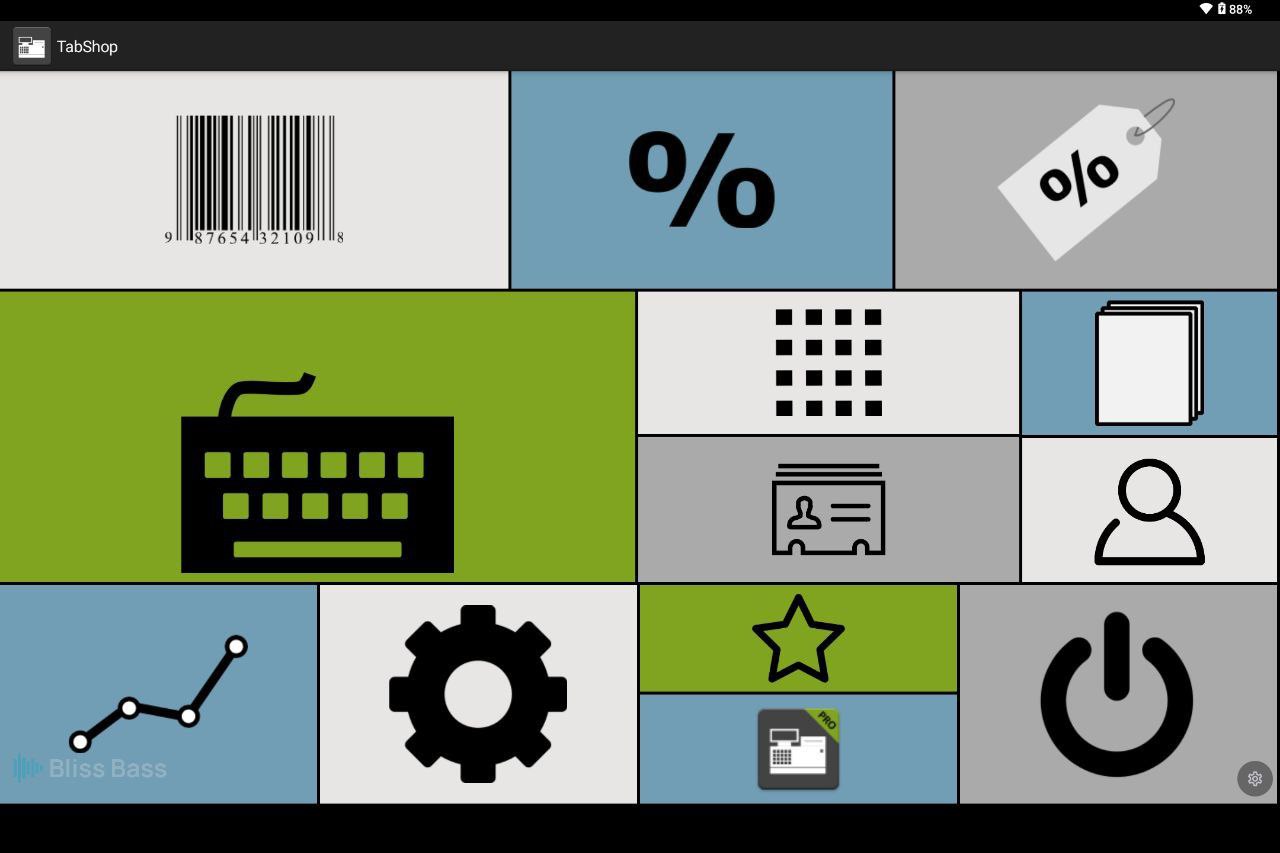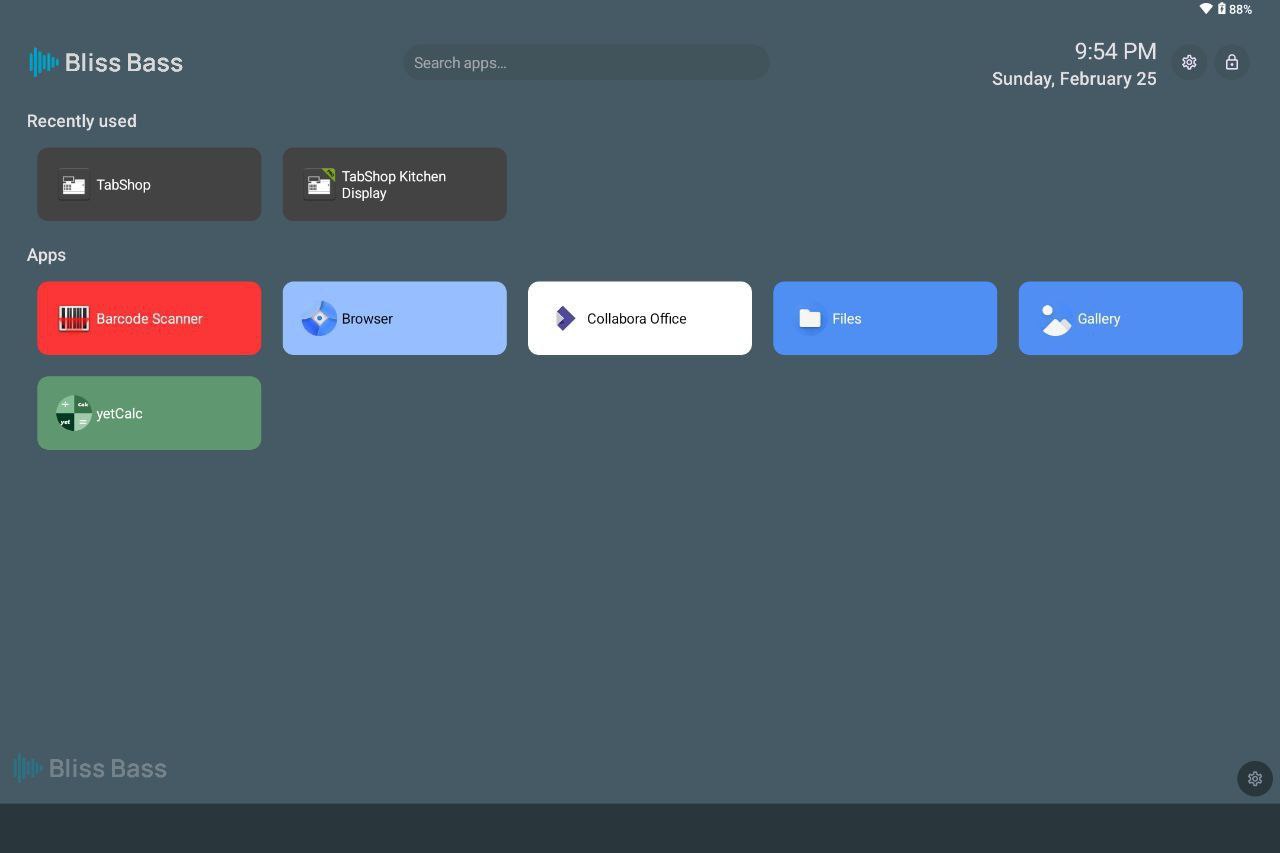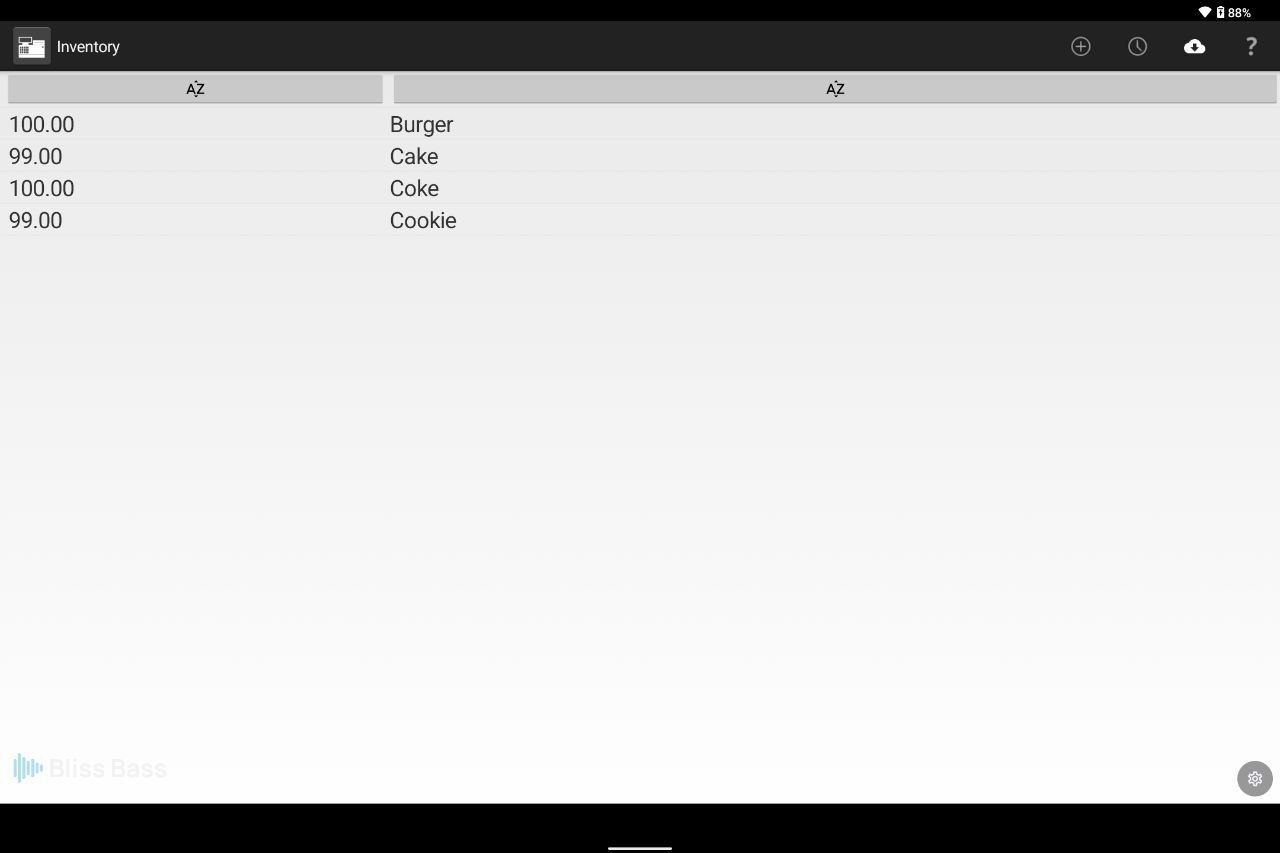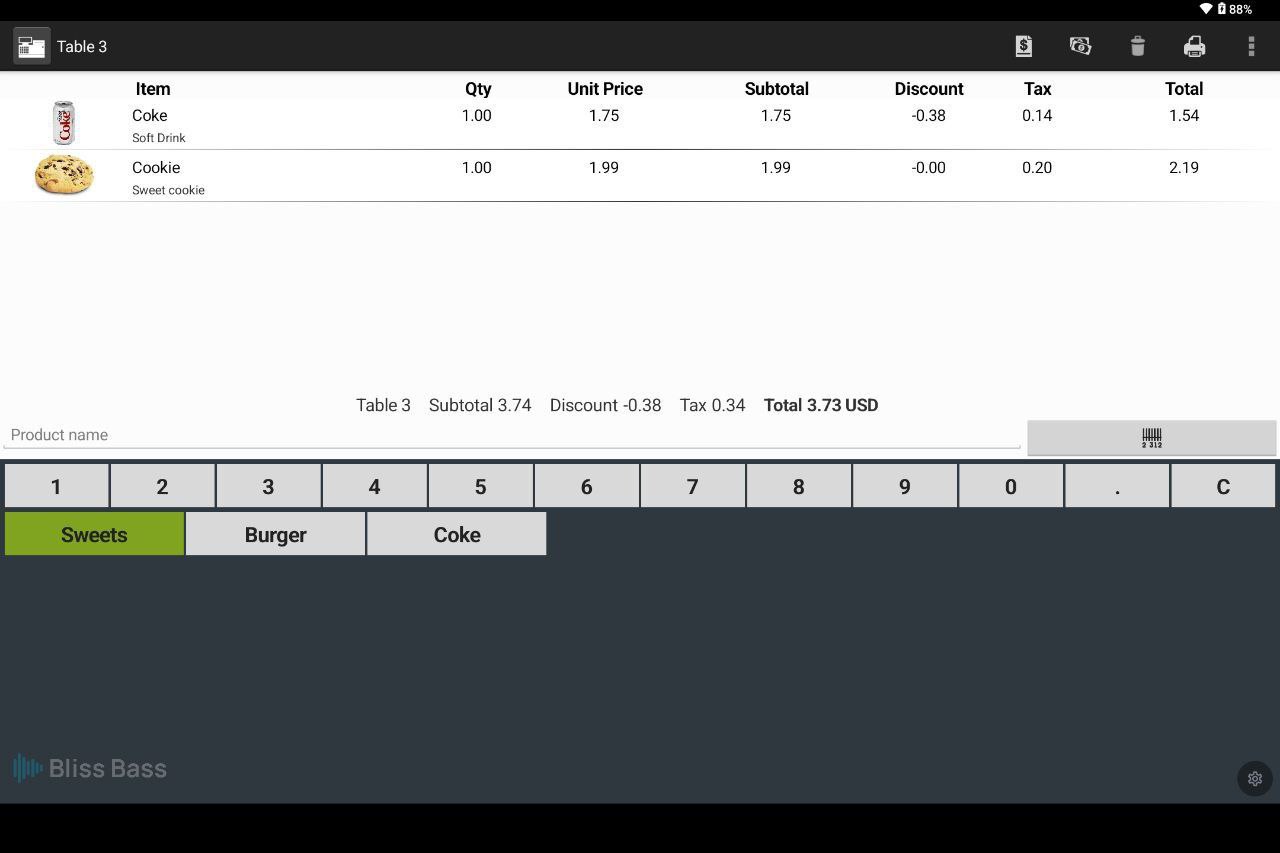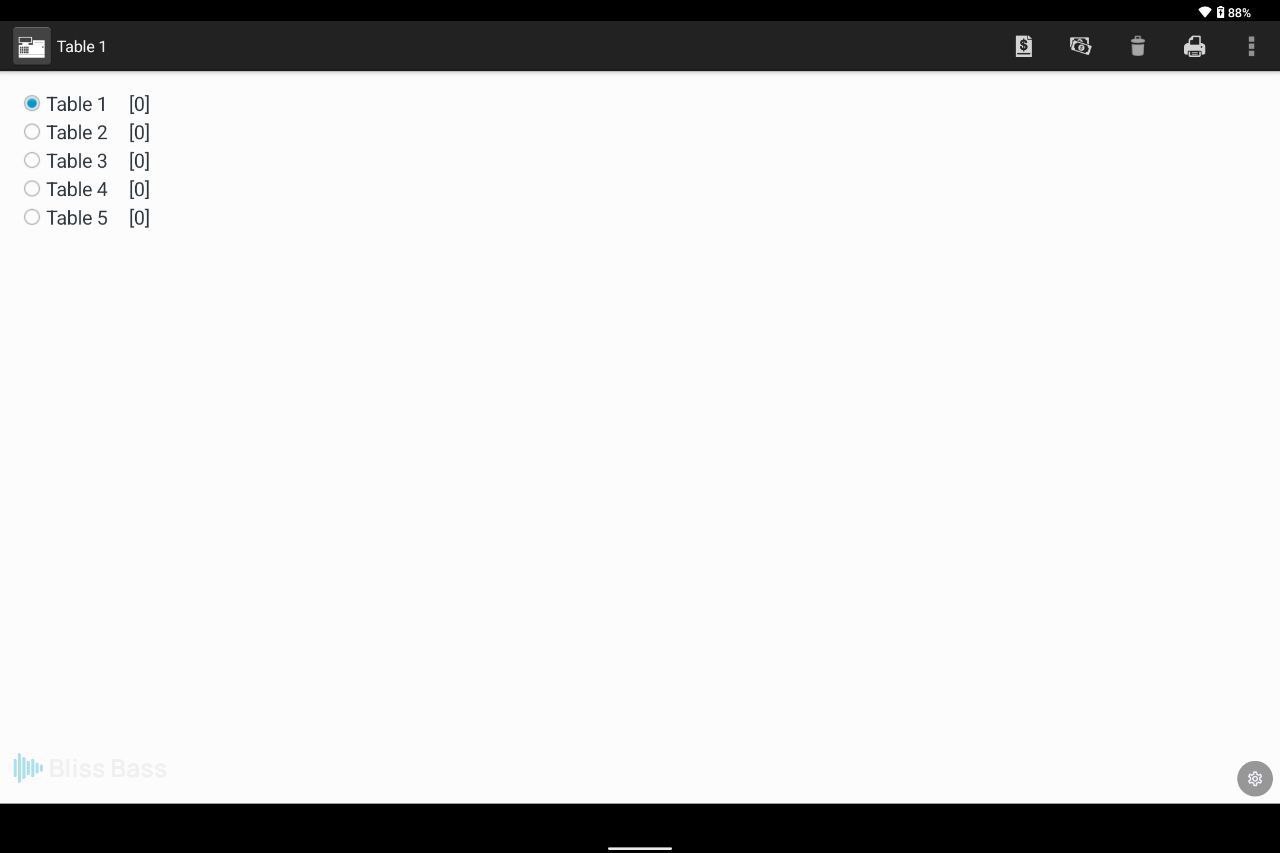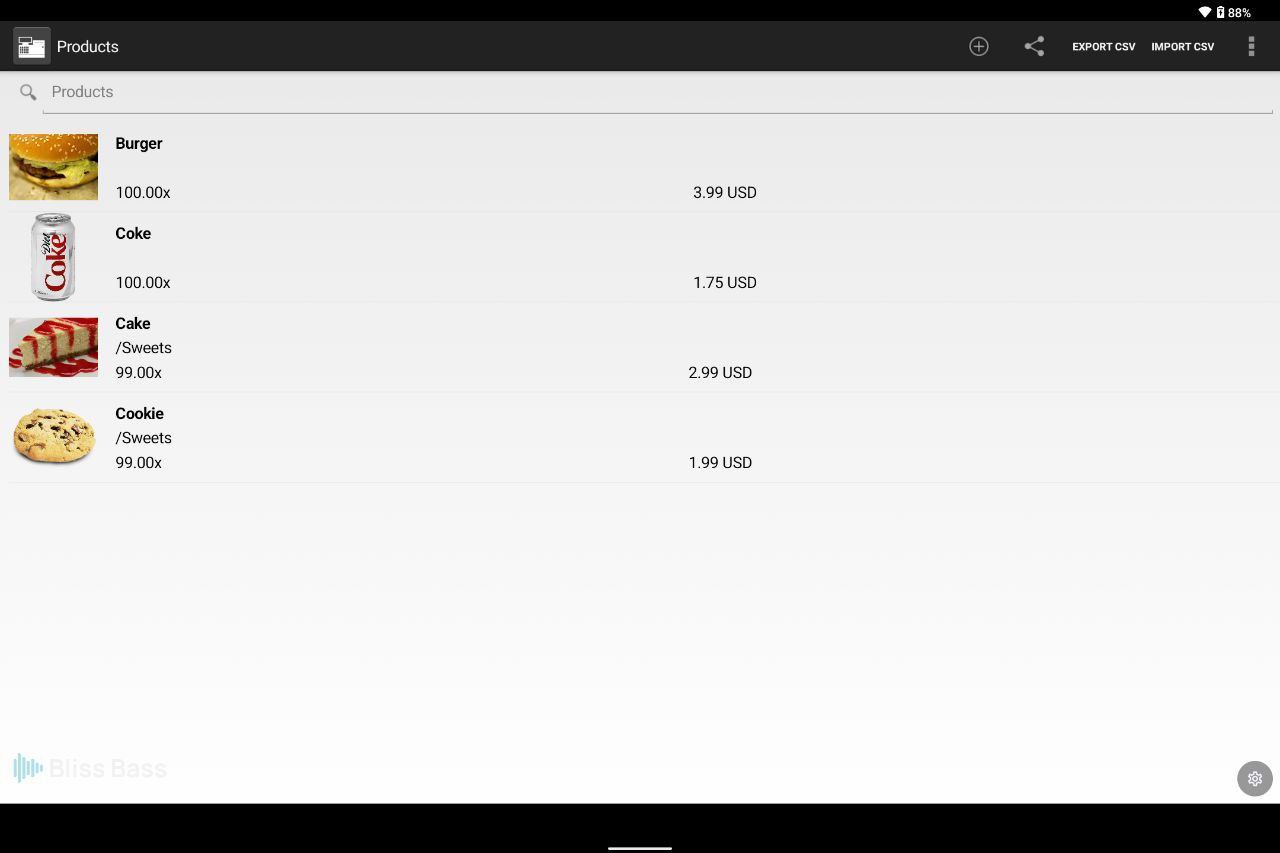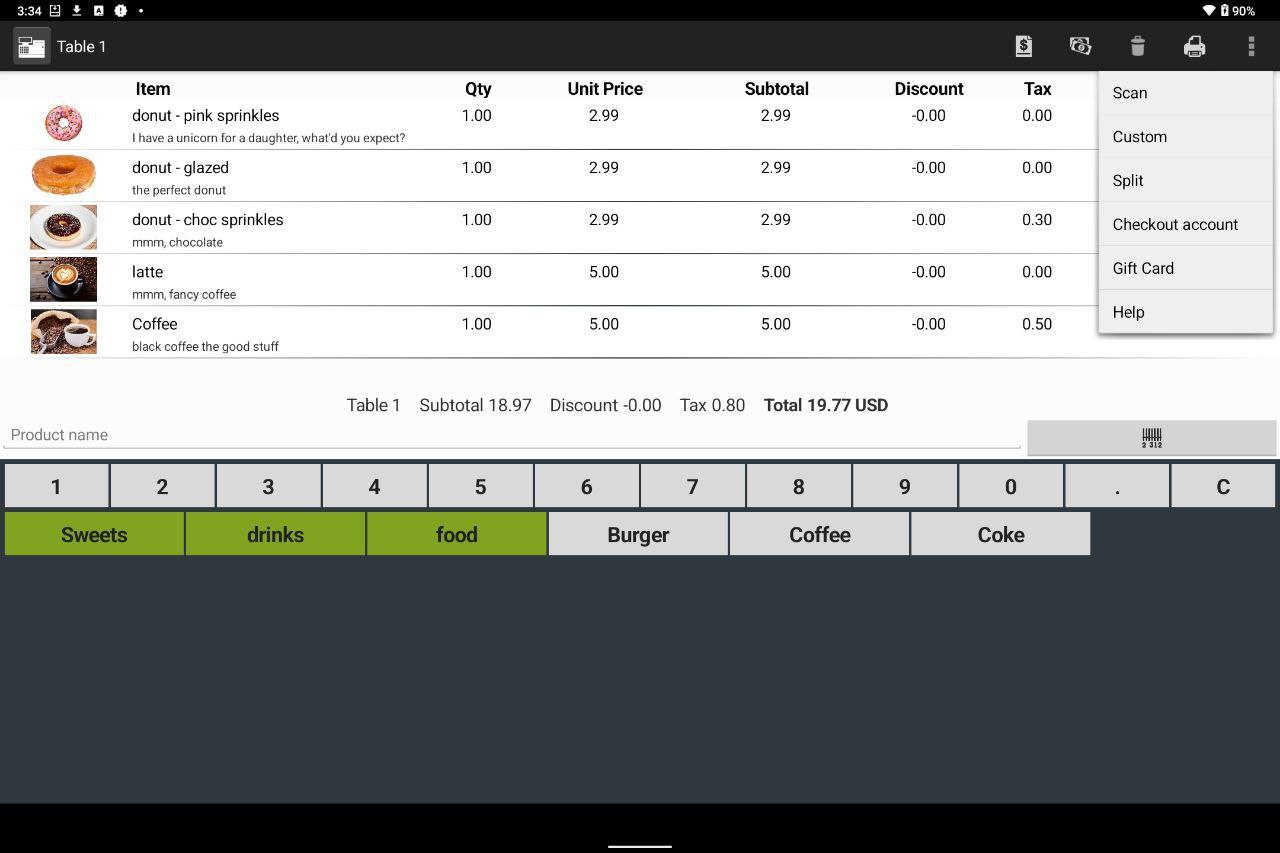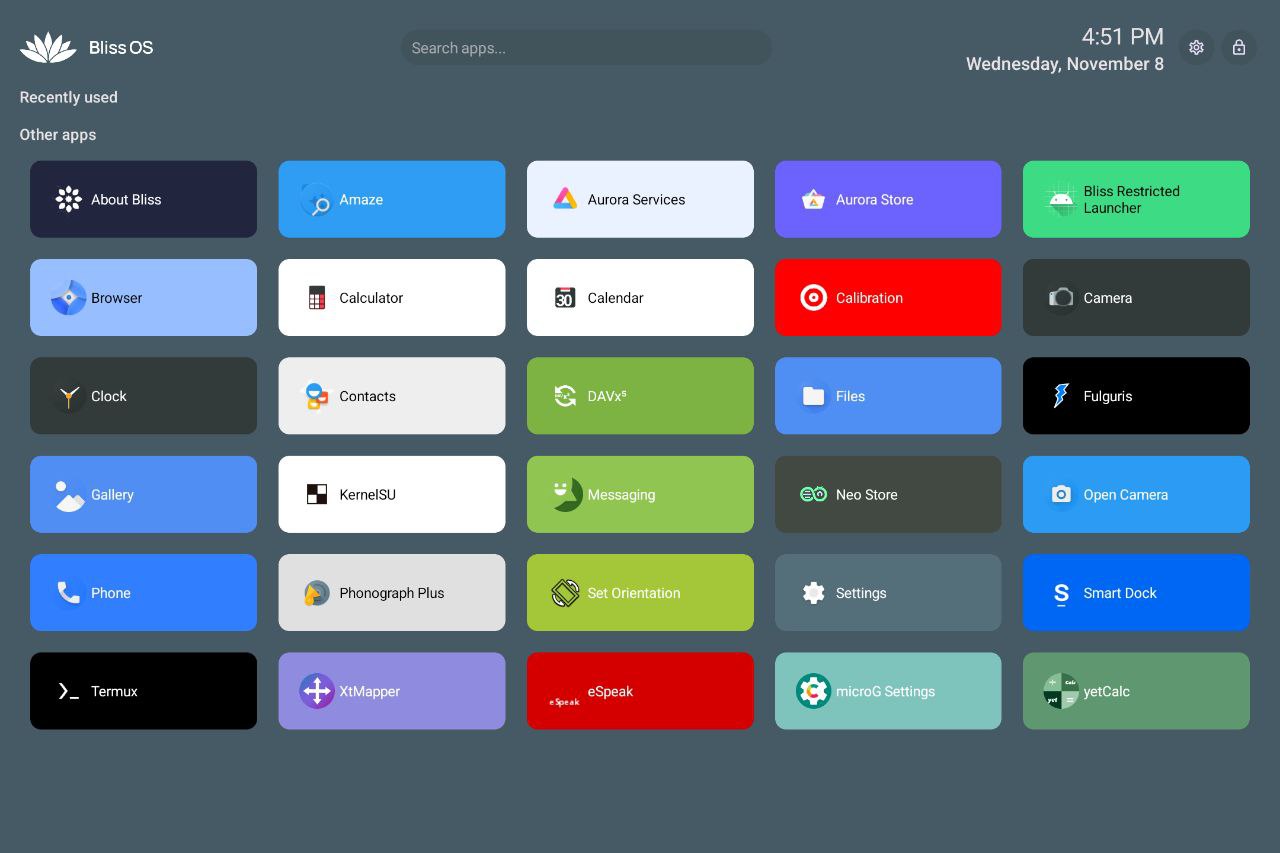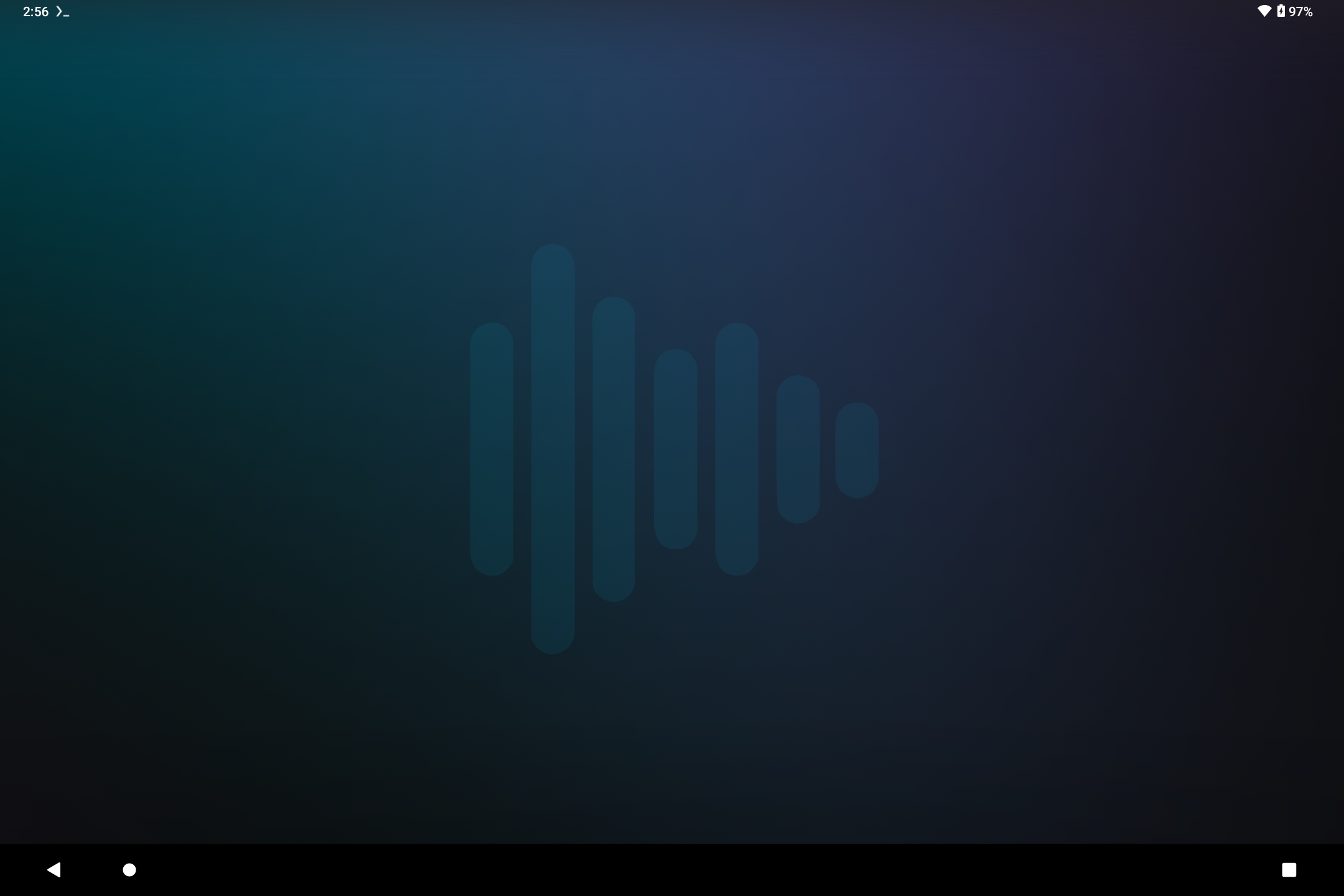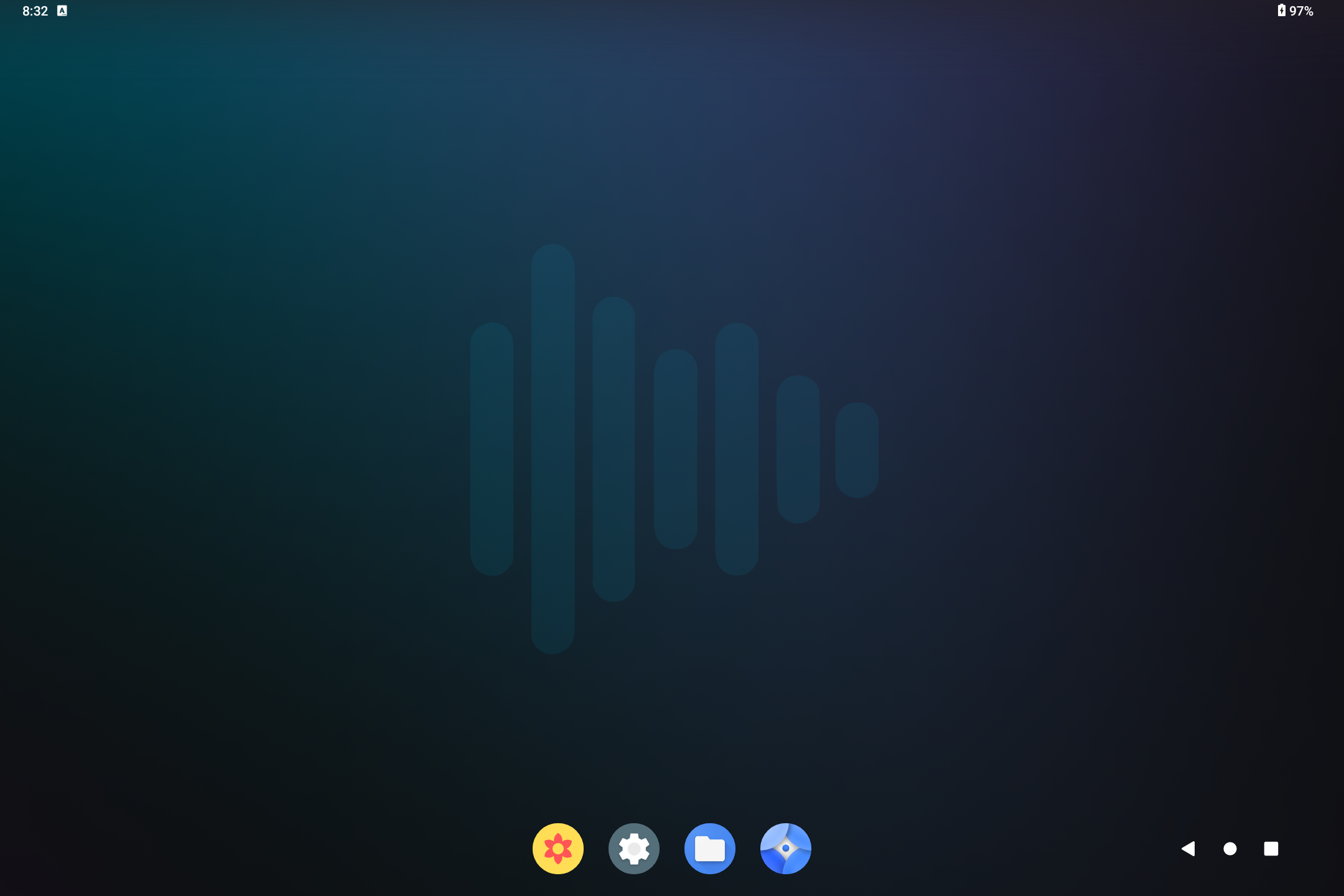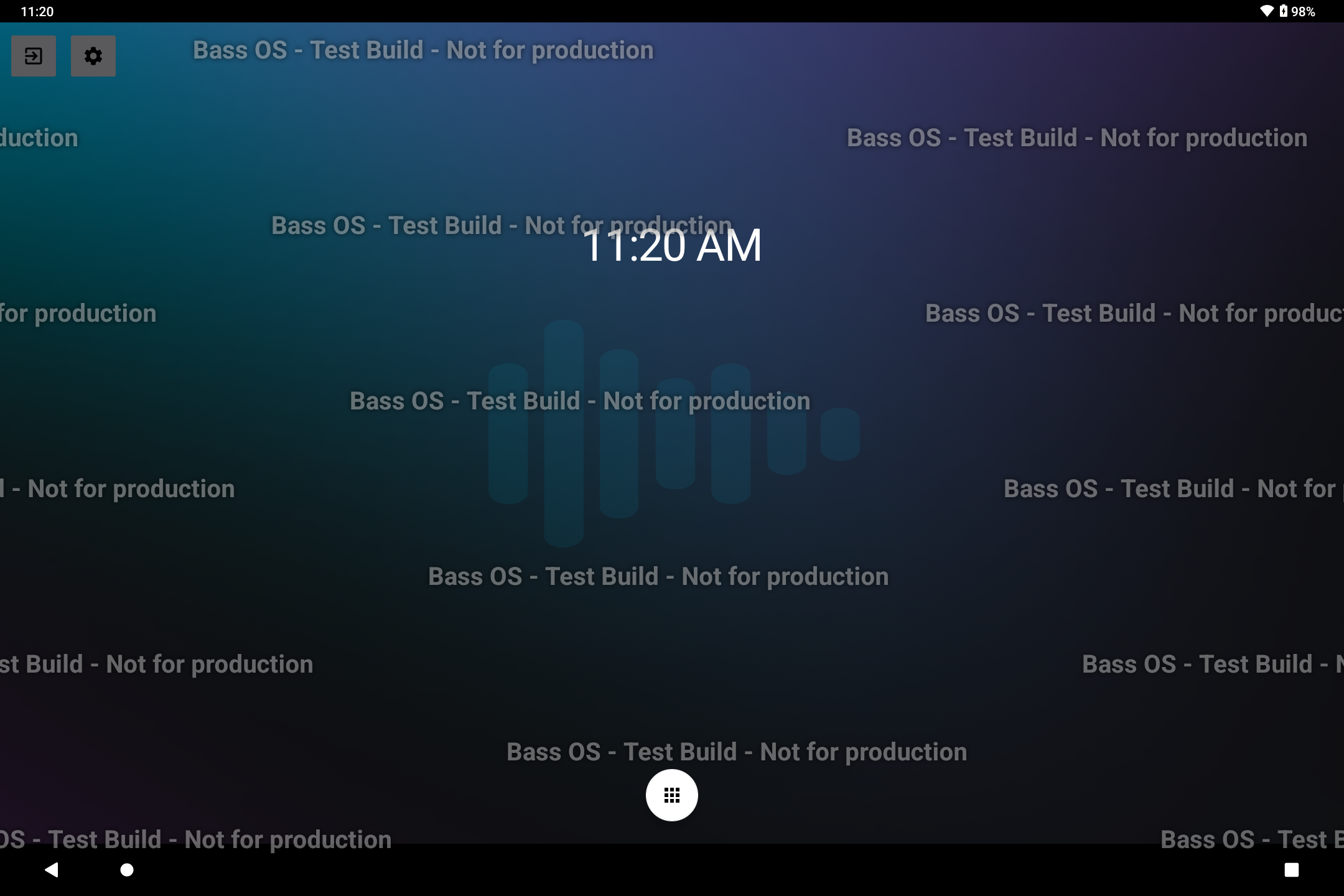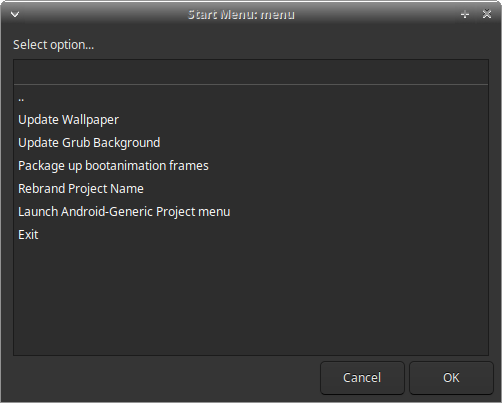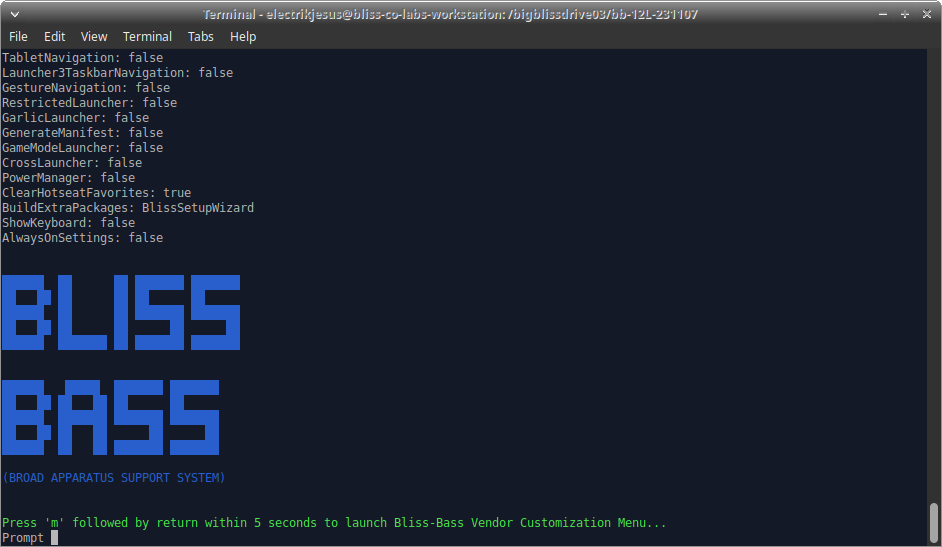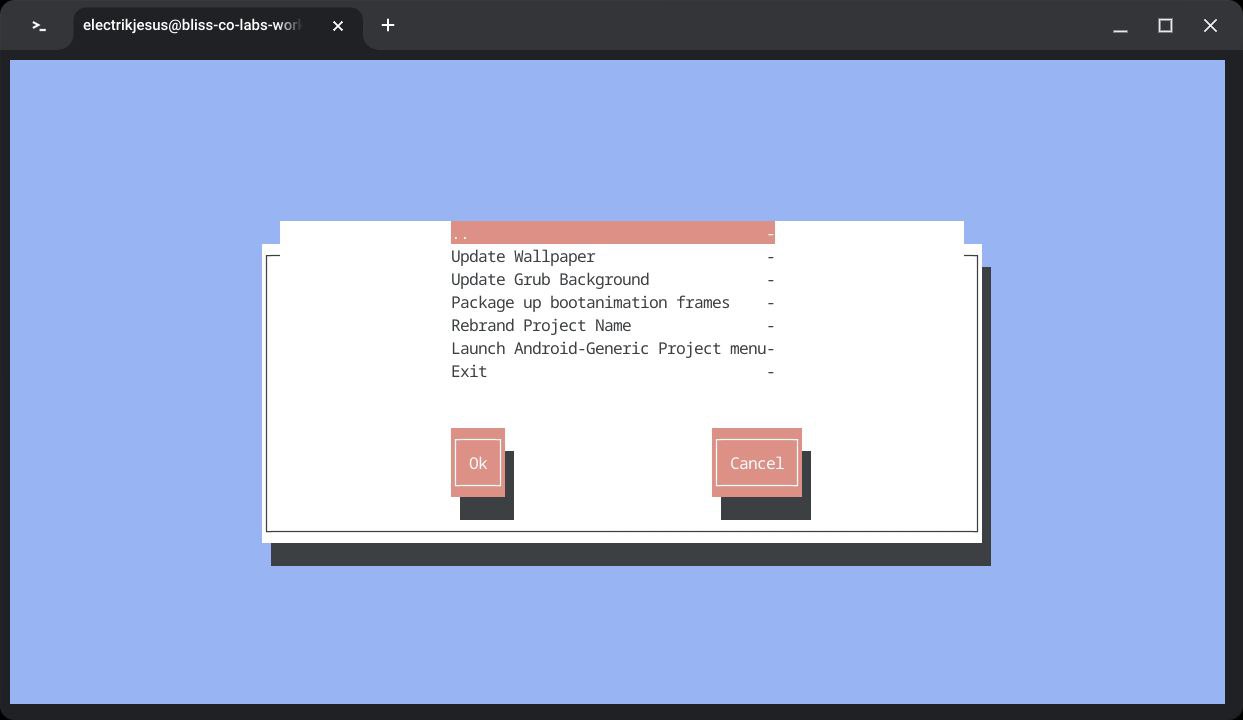Bass OS
Bass OS (Broad Apparatus Support System) is a product-focused open-source OS based on AOSP, Android-x86 and Bliss OS that is highly configurable, and it works with most x86_64 (amd64) based Windows, ChromeOS & Linux PC hardware, designed to be easily customized for a vaiety of use-cases and rebranded for your specific product needs
Bass Toolkit is used to create Bass OS, and it is designed to be easily setup, configured, and customized with your branding, applications, and configurations, making it perfect for small and large businesses.